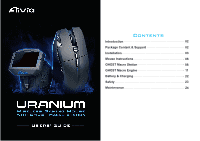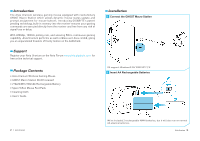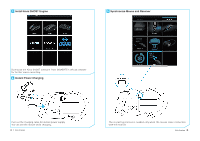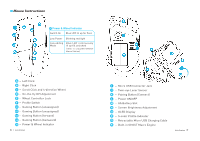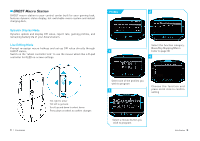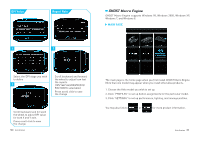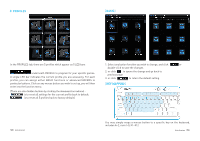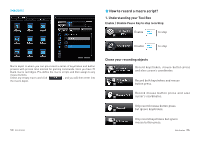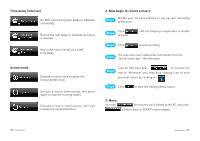Gigabyte Aivia Uranium User Guide - Page 4
Mouse Instructions - gaming mouse
 |
View all Gigabyte Aivia Uranium manuals
Add to My Manuals
Save this manual to your list of manuals |
Page 4 highlights
Mouse Instructions Power & Wheel Indicator Switch On Blue LED lit up for 5sec Low Power Blinking red light Live-editing Mode Blue LED continuously lit up till unlocked (refer to page08 GHOST Macro Station) - Left Click - Right Click - Scroll Click and 4-direction Wheel - On-the-fly DPI Adjustment - Wheel Controller Lock - Profile Switch - Gaming Button (unassigned) - Gaming Button (unassigned) - Gaming Button (forward) - Gaming Button (backward) - Power & Wheel Indicator 6 Aivia Uranium - Micro USB Connector Jack - Twin-eye Laser Sensor - Pairing Button (Connect) - Power ON/OFF - AA Battery Slot - Screen Brightness Adjustment - OLED Display - 5-color Profile Indicator - Retractable Micro USB Charging Cable - Built-in GHOST Macro Engine Aivia Uranium 7