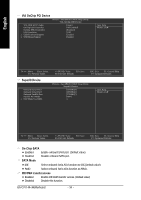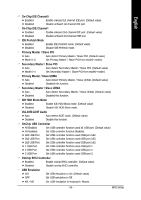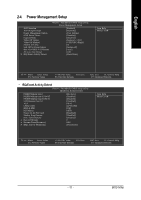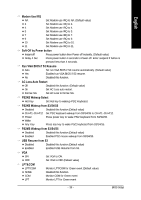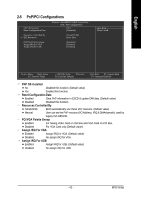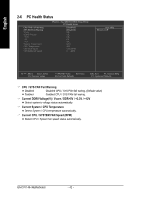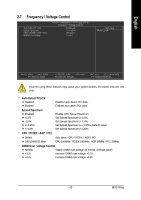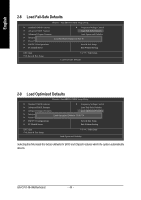Gigabyte C7V7-CSI Manual - Page 39
PS2MS Wakeup from S3/S4/S5
 |
View all Gigabyte C7V7-CSI manuals
Add to My Manuals
Save this manual to your list of manuals |
Page 39 highlights
English Modem Use IRQ NA Set Modem use IRQ to NA. (Default value) 3 Set Modem use IRQ to 3. 4 Set Modem use IRQ to 4. 5 Set Modem use IRQ to 5. 7 Set Modem use IRQ to 7. 9 Set Modem use IRQ to 9. 10 Set Modem use IRQ to 10. 11 Set Modem use IRQ to 11. Soft-Off by Power button Instant-off Press power button then Power off instantly. (Default value) Delay 4 Sec Press power button 4 seconds to Power off. Enter suspend if button is pressed less than 4 seconds. Run VGA BIOS if S3 Resume Auto Set run VGA BIOS if S3 resume automatically. (Default value) Yes Enabled run VGA BIOS if S3 resume. No Disabled this function. AC Loss Auto Restart Off Disabled this function. (Default value) On Set AC Loss auto restart. Former-Sts Set AC Loss to former-Sts. PS2KB Wakeup Select Hot Key Set Hot key to wakeup PS/2 Keyboard. PS2KB Wakeup from S3/S4/S5 Disabled Disabled this function.(Default value) Ctrl+F1~Ctrl+F12 Set PS/2 keyboard wakeup from S3/S4/S5 to Ctrl+F1~Ctrl+F12. Power Wake Press power key to wake PS/2 keyboard from S3/S4/S5. Any Key Press any key to wake PS/2 keyboard from S3/S4/S5. PS2MS Wakeup from S3/S4/S5 Disabled Disabled this function.(Default value) Enabled Enabled PS2 mouse wakeup from S3/S4/S5. USB Resume from S3 Disabled Enabled Disabled this function.(Default value) Enabled USB Resume from S3. VGA ON Set VGA to ON. OFF Set VGA to OFF.(Default value) LPT&COM LPT/COM Monitor LPT/COM for Green event.(Default value) NONE Disabled this function. COM Monitor COM for Green event LPT Monitor LPT for Green event - 39 - BIOS Setup