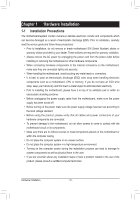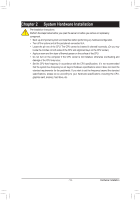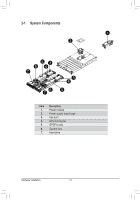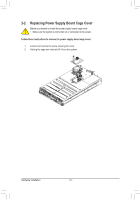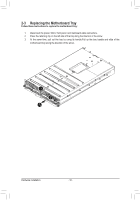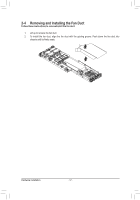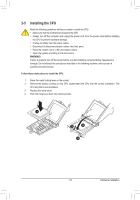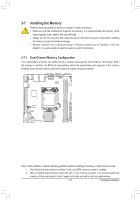Gigabyte G210-H4G Manual - Page 15
Replacing Power Supply Board Cage Cover
 |
View all Gigabyte G210-H4G manuals
Add to My Manuals
Save this manual to your list of manuals |
Page 15 highlights
2-2 Replacing Power Supply Board Cage Cover Before you remove or install the power supply board cage cover • Make sure the system is not turned on or connected to AC power. Follow these instructions to remove the power supply board cage cover: 1. Loosen and remove the screw securing the cover. 2. Holding the cage and vertically lift it from the system. 1 2 Hardware Installation - 15 -
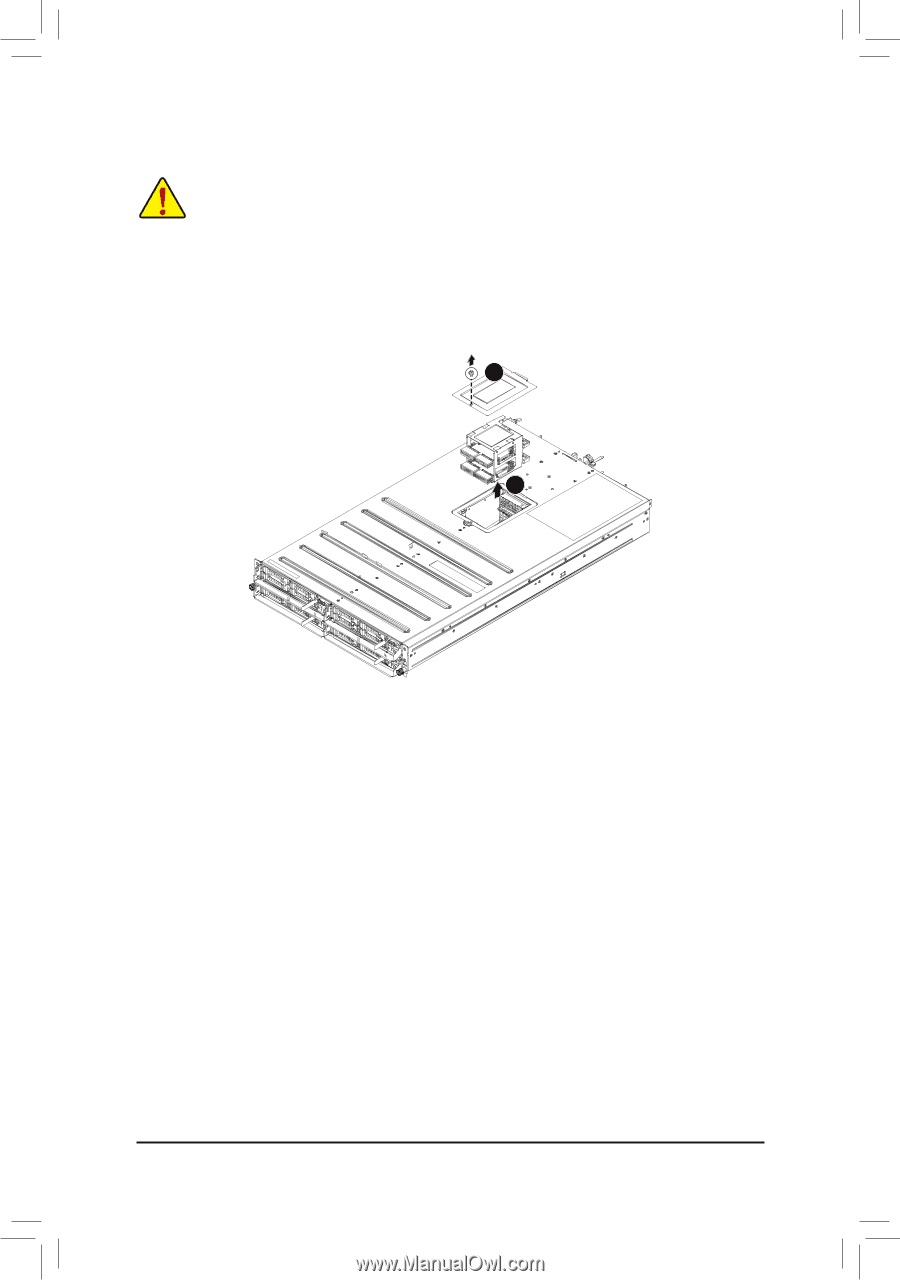
Hardware Installation
- 15 -
2-2
Replacing Power Supply Board Cage Cover
Before you remove or install the power supply board cage cover
•
Make sure the system is not turned on or connected to AC power.
Follow these instructions to remove the power supply board cage cover:
1.
Loosen and remove the screw securing the cover.
2.
Holding the cage and vertically lift it from the system.
1
2