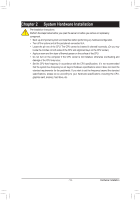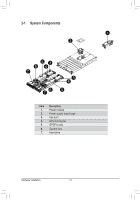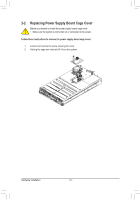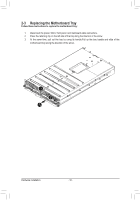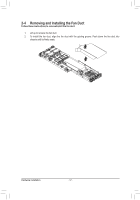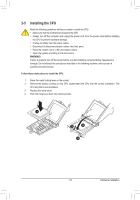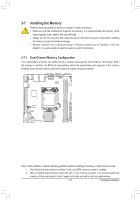Gigabyte G210-H4G Manual - Page 16
Replacing the Motherboard Tray, Follow these instructions to replace the motherboard tray
 |
View all Gigabyte G210-H4G manuals
Add to My Manuals
Save this manual to your list of manuals |
Page 16 highlights
2-3 Replacing the Motherboard Tray Follow these instructions to replace the motherboard tray: 1. Disconnect the power, SATA, front panel, and mainboard cable connectors. 2. Press the retaining clip on the left side of the tray along the direction of the arrow. 3. At the same time, pull out the tray by using its handle.Pull up the tray handle and slide of the motherboard tray along the direction of the arrow. 1 2 3 Hardware Installation - 16 -
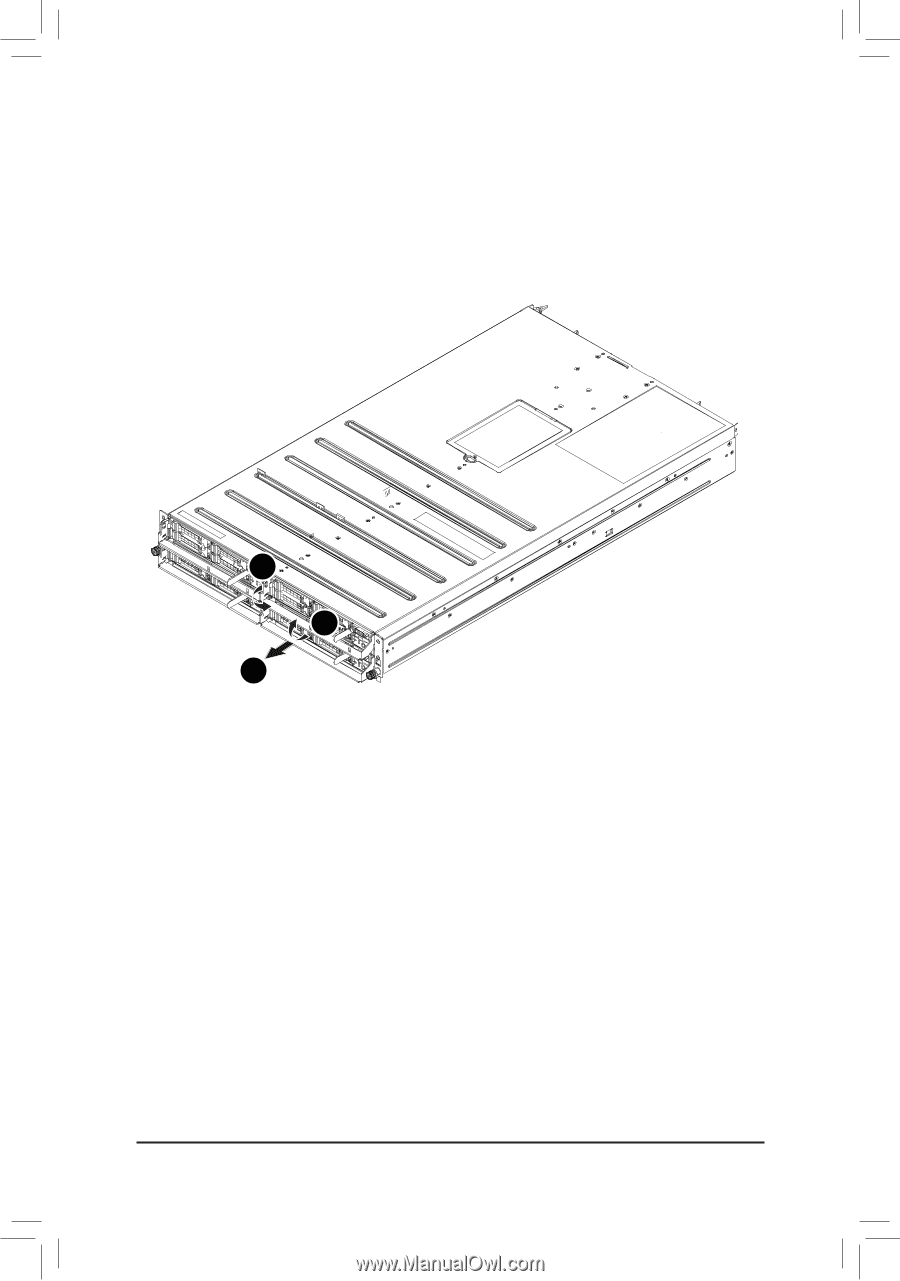
Hardware Installation
- 16 -
2-3
Replacing the Motherboard Tray
Follow these instructions to replace the motherboard tray:
1.
Disconnect the power, SATA, front panel, and mainboard cable connectors.
2.
Press the retaining clip on the left side of the tray along the direction of the arrow.
3.
At the same time, pull out the tray by using its handle.Pull up the tray handle and slide of the
motherboard tray along the direction of the arrow.
2
3
1