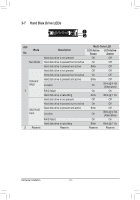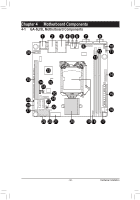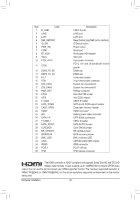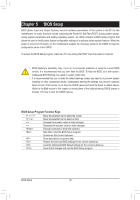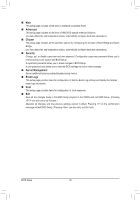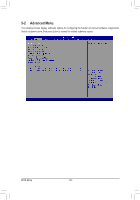Gigabyte G210-H4G Manual - Page 34
Jumper Setting, Jumper Code
 |
View all Gigabyte G210-H4G manuals
Add to My Manuals
Save this manual to your list of manuals |
Page 34 highlights
4-2 Jumper Setting 5 3 2 4 1 No. Jumper Code Jumper Setting CAUTION! If the SATA DOM power is supplied by the motherboard, set the jumper to pin 1-2. If the SATA DOM power is supplied by external power, set the jumper to pin 2-3. 1. SATA_DOM4 (SATA port 4 DOM Jumpers) If a SATA type hard drive is connected to the motherboard, please ensure the jumper is closed and set to 2-3 pins (Default setting), in order to reduce any risk of hard disk damage. 2. ME_UPDATE (ME Recover Jumpers) 3. BIOSRCVR (BIOS Recovery Jumper) 4. CLR_CMOS (Clearing CMOS Jumper) CFG5 5. (PCIE_1 bandwidth switch Jumper) Pin No. 1 2 3 Definition P5V SATA_DOM4 GND 1-2 Close: ME recovery mode. 2-3 Close: Normal operation (Default setting) 1-2 Close: Normal operation (Default setting) 2-3 Close: BIOS recovery mode. 1-2 Close: Normal operation (Default setting) 2-3 Close: Clear CMOS data 1-2 Close: PCIE_1 operates in x16 bandwidth. (Default setting) 2-3 Close: PCIE_1 operates in x8 bandwidth. - 34 - Hardware Installation