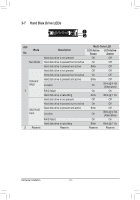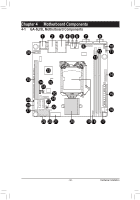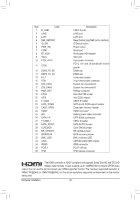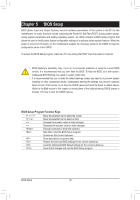Gigabyte G210-H4G Manual - Page 30
Rear System LAN LEDs, Color, Status, Description
 |
View all Gigabyte G210-H4G manuals
Add to My Manuals
Save this manual to your list of manuals |
Page 30 highlights
3-6 Rear System LAN LEDs 1 21 2 No. Name 1 Speed LED Color Yellow Green N/A 2. Link/ Activity LED Green N/A Status On Blink On Blink Off On Blink Off Description 1 Gbps data rate Identify 1 Gbps data rate 100 Mbps data rate Identify 100 Mbps data rate 10 Mbps data rate Link between system and network or no access Data transmission or receiving is occurring No data transmission or receiving is occurring - 30 - Hardware Installation

- 30 -
Hardware Installation
3-6
Rear System LAN LEDs
No.
Name
Color
Status
Description
1
Speed LED
Yellow
On
1 Gbps data rate
Blink
Identify 1 Gbps data rate
Green
On
100 Mbps data rate
Blink
Identify 100 Mbps data rate
N/A
Off
10 Mbps data rate
2.
Link/
Activity LED
Green
On
Link between system and
network or no access
Blink
Data transmission or receiving is occurring
N/A
Off
No data transmission or receiving is occurring
1
1
2
2