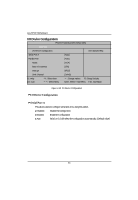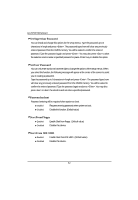Gigabyte GA-2CEWH User Manual - Page 58
PCI Configuration
 |
View all Gigabyte GA-2CEWH manuals
Add to My Manuals
Save this manual to your list of manuals |
Page 58 highlights
GA-2CEWH Motherboard PCI Configuration PhoenixTrustedCore(tm) Setup Utility Advanced PCI Configuration Item Specific Help PCI Device, Slot #1 PCI Express x16, Slot #2 PCI Express x1, Slot #3 PCI Express x16, Slot #4 PCI-X Device, Slot #5 PCI-X Device, Slot #6 PCI/PNP ISA UMB Region Exclusion PCI/PNP ISA IRQ Resouce Exclusion F1: Help Esc: Exit KL: Select Item IJ: Select Menu + -: Change Values F5: Setup Defaults Enter: Select Sub-Menu F10: Save&Exit Figure 2-13: PCI Configuration PCI Device, Slot #1 Option ROM Scan Initialize device expansion ROM. Enabled Enable device expansion ROM. (Default) Disabled Disable this function. Latency Timer Defaults Disabled Minimum guaranteed time slice allotted for bus master in units of PCI bus clocks. (Default) Disable this function. 58