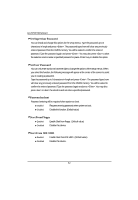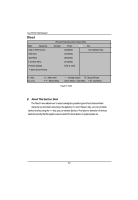Gigabyte GA-2CEWH User Manual - Page 63
Start From, CD-ROM, BIOS Write Protect, Fixed disk boot sector, Write on flexible disk, Setup Prompt
 |
View all Gigabyte GA-2CEWH manuals
Add to My Manuals
Save this manual to your list of manuals |
Page 63 highlights
Start From IDE CD-ROM Enabled Enable Start from IDE CD-ROM. (Default value) Disabled Disable this device. BIOS Setup BIOS Write Protect This option allows a user to set if enable device write protection. This will be effective only if the device is accessed through BIOS. Enabled Enable BIOS Write Protect. Disabled Disable this function. (Default value) Fixed disk boot sector Write Protect Write protects boot sector on harddisk to protect against virus. Normal Set the fixed disk boot sector at Normal state. (Default value) Write on flexible disk Unlocked Data can be written to floppy disk . (Default value) Locked Data cannot be written to floppy disk . Setup Prompt Enabled Disabed Display Setup entry prompt on boot. (Default value) Disable the setup entry prompt. Cabinent Monitoring Enabled When this item is set to enabled, the system 's housing is monitored. Disabled Disable this function. (Default value) 63