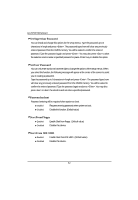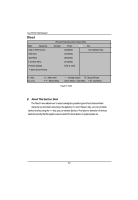Gigabyte GA-2CEWH User Manual - Page 67
Halt On POST Errors, Fast Boot, Quiet Boot, F12 Boot Menu
 |
View all Gigabyte GA-2CEWH manuals
Add to My Manuals
Save this manual to your list of manuals |
Page 67 highlights
BIOS Setup Halt On POST Errors Enabled Pause and displays setup entry or resume boot prompt if error occurs at boot. (Default value) Disabled System always attempts to boot. Fast Boot Enabled Disabled Allow system to skip certain tests while booting. This will descrese the time needed to boot the system. (Default value) Disable this function. Quiet Boot Enabled Disabled Minimal startup display during boot. (Default value) Normal system boot. F12 Boot Menu Enabled Allow user to bypass the normal equence of boot device. Before loading the OS press and select an alternate boot device from the muen. Disabled Disable this function. 67

67
BIOS Setup
&
Halt On POST Errors
²
Enabled
Pause and displays setup entry or resume boot prompt
if error occurs at
boot. (Default value)
²
Disabled
System always attempts to boot.
&
Fast Boot
²
Enabled
Allow system to skip certain tests while booting. This will descrese the time
needed to boot the system. (Default value)
²
Disabled
Disable this function.
&
Quiet Boot
²
Enabled
Minimal startup display during boot. (Default value)
²
Disabled
Normal system boot.
&
F12 Boot Menu
²
Enabled
Allow user to bypass the normal equence of boot device. Before loading the
OS
press <F12>
and select an alternate boot device from the muen.
²
Disabled
Disable this function.