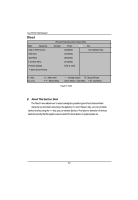Gigabyte GA-2CEWH User Manual - Page 69
About This Exit, Exit Saving Changes, Exit Discarding Changes, Load Settup Default, Load
 |
View all Gigabyte GA-2CEWH manuals
Add to My Manuals
Save this manual to your list of manuals |
Page 69 highlights
BIOS Setup Exit PhoenixTrustedCore(tm) Setup Utility Main Advanced Security Power Boot Exit Exit Saving Changes Item Specific Help Exit Discarding Changes Load Settup Default Load Previous Values Save Changes F1: Help Esc: Exit KL: Select Item IJ: Select Menu + -: Change Values F5: Setup Defaults Enter: Select Sub-Menu F10: Save&Exit Figure 6: Exit * About This Section: Exit Once you have changed all of the set values in the BIOS setup, you should save your chnages and exit BIOS setup program. Select "Exit" from the menu bar, to display the following sub-menu. Exit Saving Changes Exit Discarding Changes Load Settup Default Load Previous Values Save Changes Exit Saving Changes This option allows user to exit system setup with saving the changes. Press on this item to ask for the following confirmation message: Pressing 'Y' to store all the present setting values tha user made in this time into CMOS. Therefore, whenyou boot up your computer next time, the BIOS will re-configure your system according data in CMOS. Setup Confirmation Load previous configuration now? [Yes] [No] 69