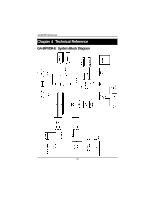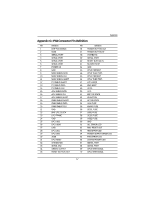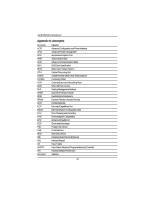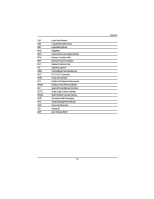Gigabyte GA-8IPXDR-E User Manual - Page 65
Appexdix D: Adaptec SCSI, Driver Installation
 |
View all Gigabyte GA-8IPXDR-E manuals
Add to My Manuals
Save this manual to your list of manuals |
Page 65 highlights
Appendix Appexdix D: Adaptec SCSI Driver Installation Insert the driver CD-title that came with your motherboard into your CD-ROM driver, the driver CD-title will auto start and show the installation guide. If not, please double click the CD-ROM device icon in "My computer", and execute the setup.exe. 2. A n exploer window will pops up. Click in the "SCSI 7902W" folder, the followed up screen will guide you to install the SCSI driver depends on the operating system. 1. Click "Adaptec SCSI Driver" item. (1) (2) 65
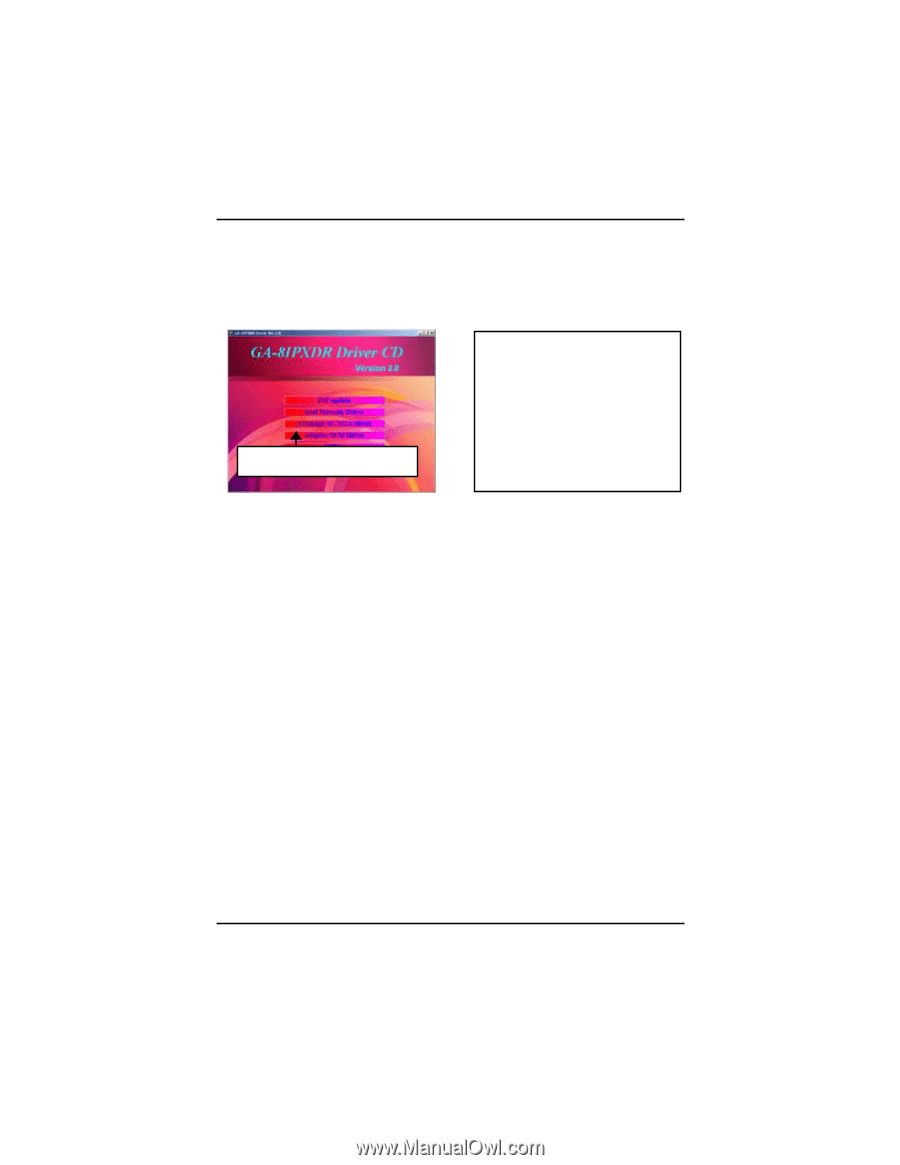
65
Appendix
Insert the driver CD-title that came with your motherboard into your CD-ROM driver, the driver
CD-title will auto start and show the installation guide. If not, please double click the CD-ROM device
icon in "My computer", and execute the setup.exe.
(1)
(2)
1. Click "Adaptec SCSI Driver" item.
2. A n exploer window will pops up.
Click in the “SCSI 7902W” folder,
the followed up screen will guide
you to install the SCSI driver
depends on the operating system.
Appexdix D: Adaptec SCSI
Driver Installation