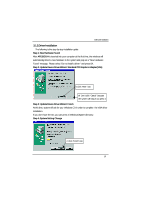Gigabyte GV-AP128DG-H Manual - Page 11
DirectX Installation
 |
View all Gigabyte GV-AP128DG-H manuals
Add to My Manuals
Save this manual to your list of manuals |
Page 11 highlights
SoftwareInstallation 3.1.2.DirectX Installation Install Microsoft Dir ectX 8.1 to enable 3D hardw are acceleration support for Win98/ 98SE or WinME to achieve better 3D performence. Note: F or software MPEG support in Win98/98SE or WinME, you must DirectX first in stal l. MMust be install Dir ectX 8.1 (or later) 1. Installation DirectX Driver Click "Install DirectX 8.1" Item. 2.Click "Yes" icon. 3.Click "Yes" icon. 11
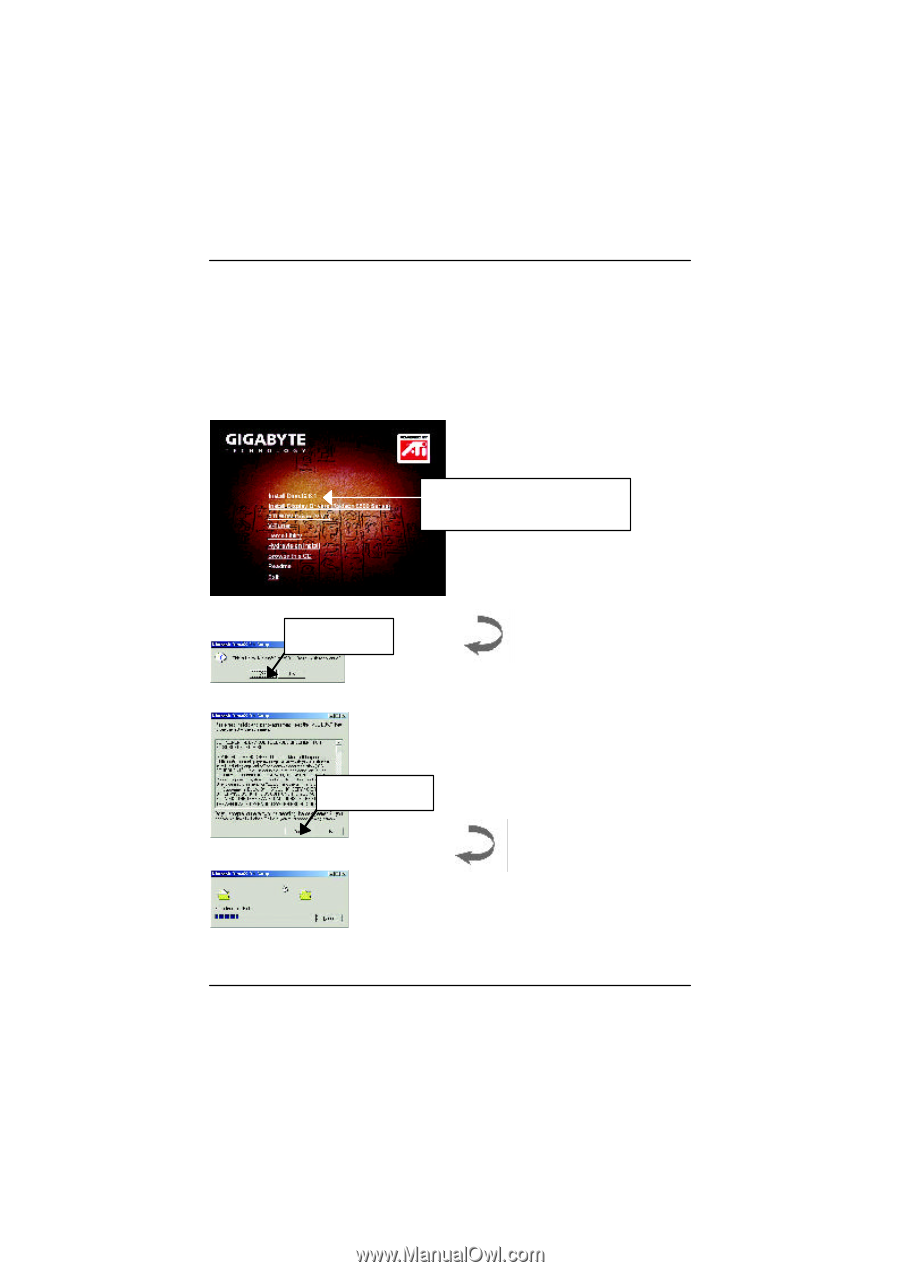
11
SoftwareInstallation
3.1.2.DirectX Installation
Install Microsoft Dir ectX 8.1 to enable 3D hardw are acceleration support for Win98/
98SE or WinME to achieve better 3D performence.
Note: F or software MPEG support in Win98/98SE or WinME, you must DirectX first
install.
M
Must be install Dir ectX 8.1 (or later)
1. Installation DirectX Driver
Click "Install DirectX 8.1” Item.
2.Click "Yes" icon.
3.Click "Yes“ icon.