Gigabyte GV-AP128DG-H Manual - Page 21
as starting applications and changing display resolution.
 |
View all Gigabyte GV-AP128DG-H manuals
Add to My Manuals
Save this manual to your list of manuals |
Page 21 highlights
SoftwareInstallation Desktop Management Controls: The Desktop Management dialog lets you determine the behavior of pop-up windows and dialog boxes. Hot Keys Controls HYDR AVISION™ allows you to specify hot key shortcuts for common operations such as starting applications and changing display resolution. NOTE: Hot Keys only work if HYDRAVISION™ is installed and loaded. 21
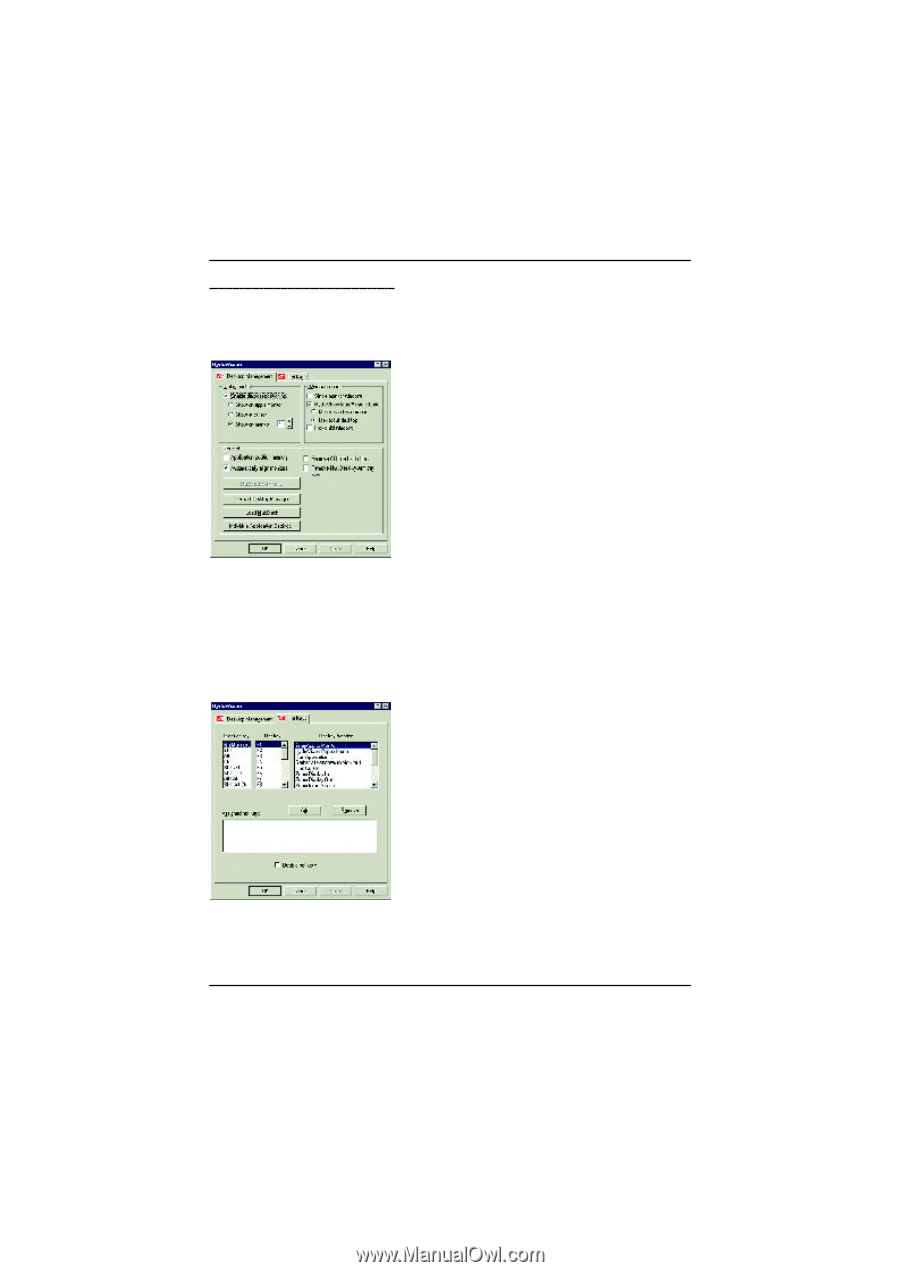
21
SoftwareInstallation
D
e
s
k
t
o
p
M
a
n
a
g
e
m
e
n
t
C
o
n
t
r
o
l
s
:
The Desktop Management dialog lets you determine the behavior of pop-up windows
and dialog boxes.
Hot Keys Controls
HYDRAVISION™ allows you to specify hot key shortcuts for common operations such
as starting applications and changing display resolution.
NOTE: Hot Keys only work if HYDRAVISION™ is installed and loaded.














