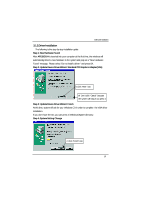Gigabyte GV-AP128DG-H Manual - Page 16
PS: ATi WDM Driver VIVO only for VIVO function.
 |
View all Gigabyte GV-AP128DG-H manuals
Add to My Manuals
Save this manual to your list of manuals |
Page 16 highlights
AP128DG-H Graphics Accelerator Step 6: Other Utility ( V-Tuner / Demo Utility / Hydravision Install) Follow the setup that showing on the scween to install the Utility. Step 6-1: Demo Utility Click " V-Tuner" Item. Click " Hydravision Install" Item. PS: ATi WDM Driver (VIVO) only for VIVO function. 16
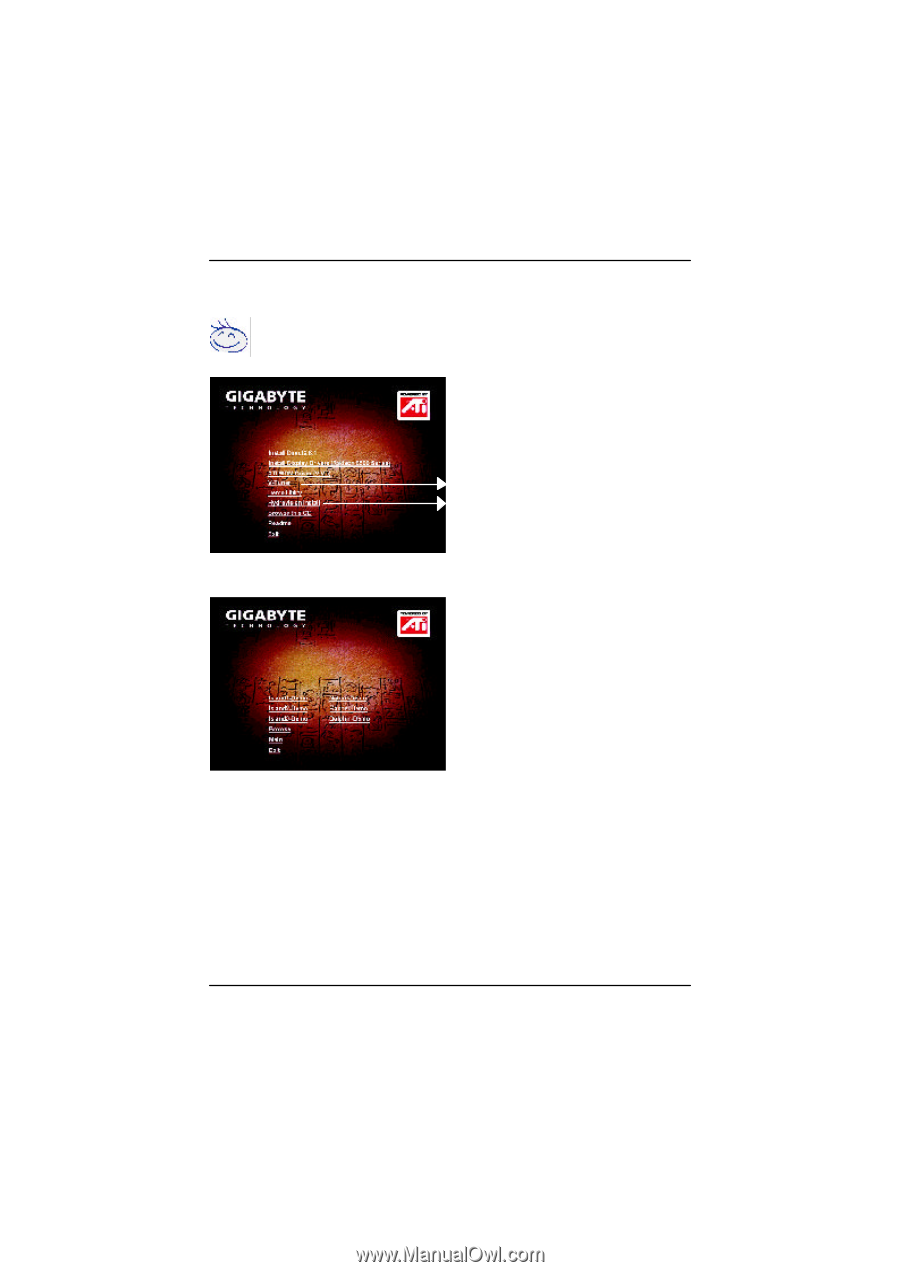
16
AP128DG-H Graphics Accelerator
Step 6: Other Utility
( V-Tuner / Demo Utility / Hydravision Install)
Follow the setup that showing on the scween to install the Utility.
Click " V-Tuner” Item.
Step 6-1: Demo Utility
Click " Hydravision Install” Item.
PS: ATi WDM Driver (VIVO) only for VIVO function.