Gigabyte GV-R80T256V Manual - Page 32
SMARTGARTtm Properties, The SMARTGART, Properties, Rotation
 |
View all Gigabyte GV-R80T256V manuals
Add to My Manuals
Save this manual to your list of manuals |
Page 32 highlights
English SMARTGART(tm) Properties: The SMARTGART™ Properties ensures system stability by automatically performing a variety of bus tests that determine your optimal graphics accelerator settings. Changing these settings might result in system instability. Rotation : Use the Rotation tab to rotate the image on your display up to 180 degrees. This feature is useful when using a flat panel display that can be physically rotated to different positions. GV-R80T256V Graphics Accelerator - 30 -
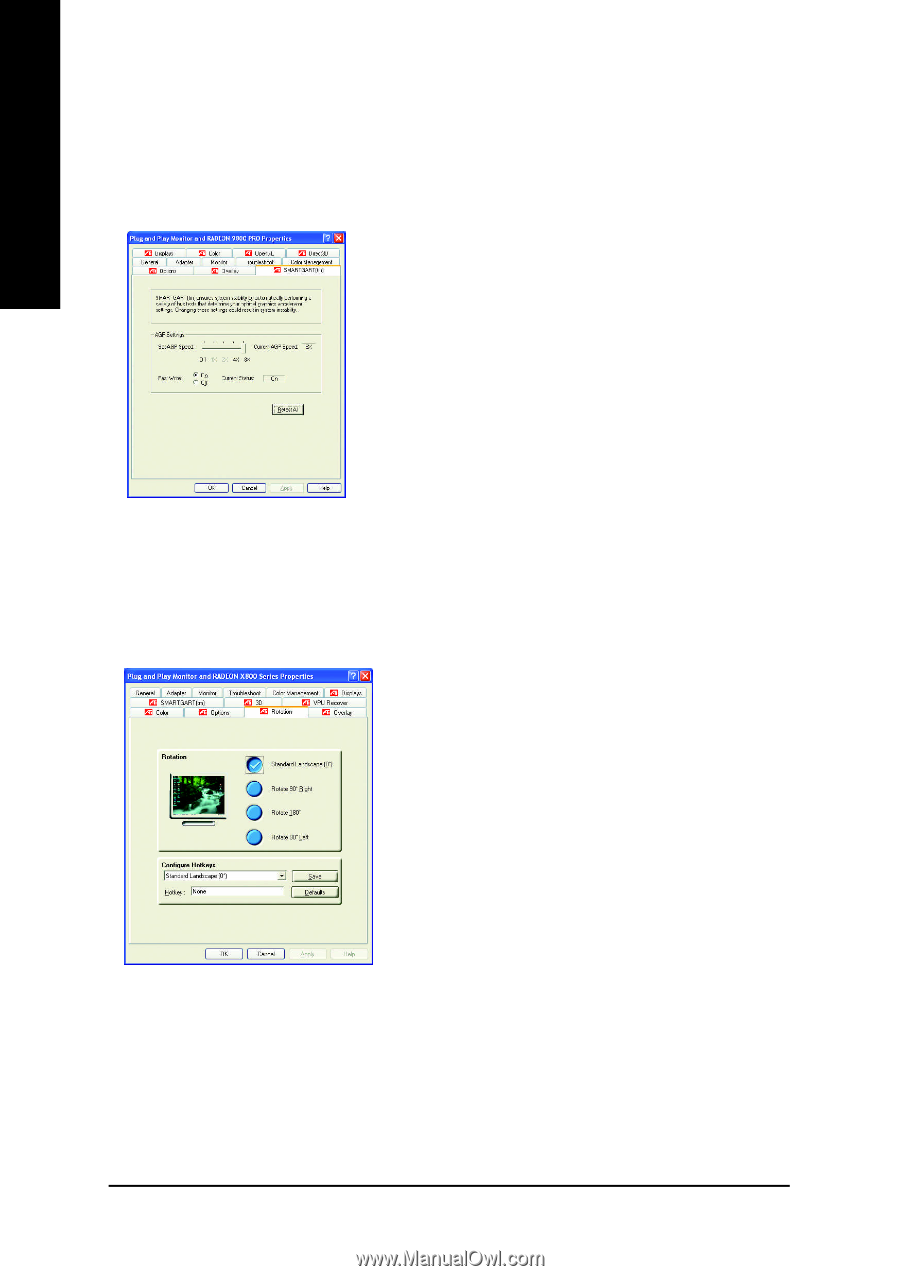
GV-R80T256V Graphics Accelerator
- 30 -
English
SMARTGART(tm) Properties:
The SMARTGART
™
Properties
ensures system stability by automatically performing a
variety of bus tests that determine your optimal graphics accelerator settings. Changing these
settings might result in system instability.
Rotation :
Use the Rotation tab to rotate the image on your display up to 180 degrees. This feature is
useful when using a flat panel display that can be physically rotated to different positions.














