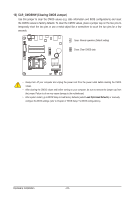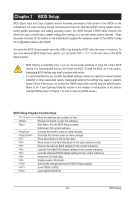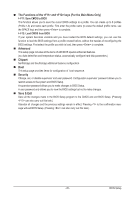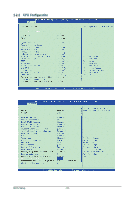Gigabyte MSH61DK Manual - Page 35
Advanced Menu
 |
View all Gigabyte MSH61DK manuals
Add to My Manuals
Save this manual to your list of manuals |
Page 35 highlights
2-2 Advanced Menu The Advanced menu display submenu options for configuring the function of various hardware components. Select a submenu item, then press Enter to access the related submenu screen. Launch PXE OPROM Enable/Disable Boot Option for PXE device with option ROM. Options available: Enabled/Disabled. Default setting is Disabled. Launch Storage OPROM Enable/Disable Boot Option for Legacy Mass Storage device with option ROM. Options available: Enabled/Disabled. Default setting is Enabled. - 29 - BIOS Setup
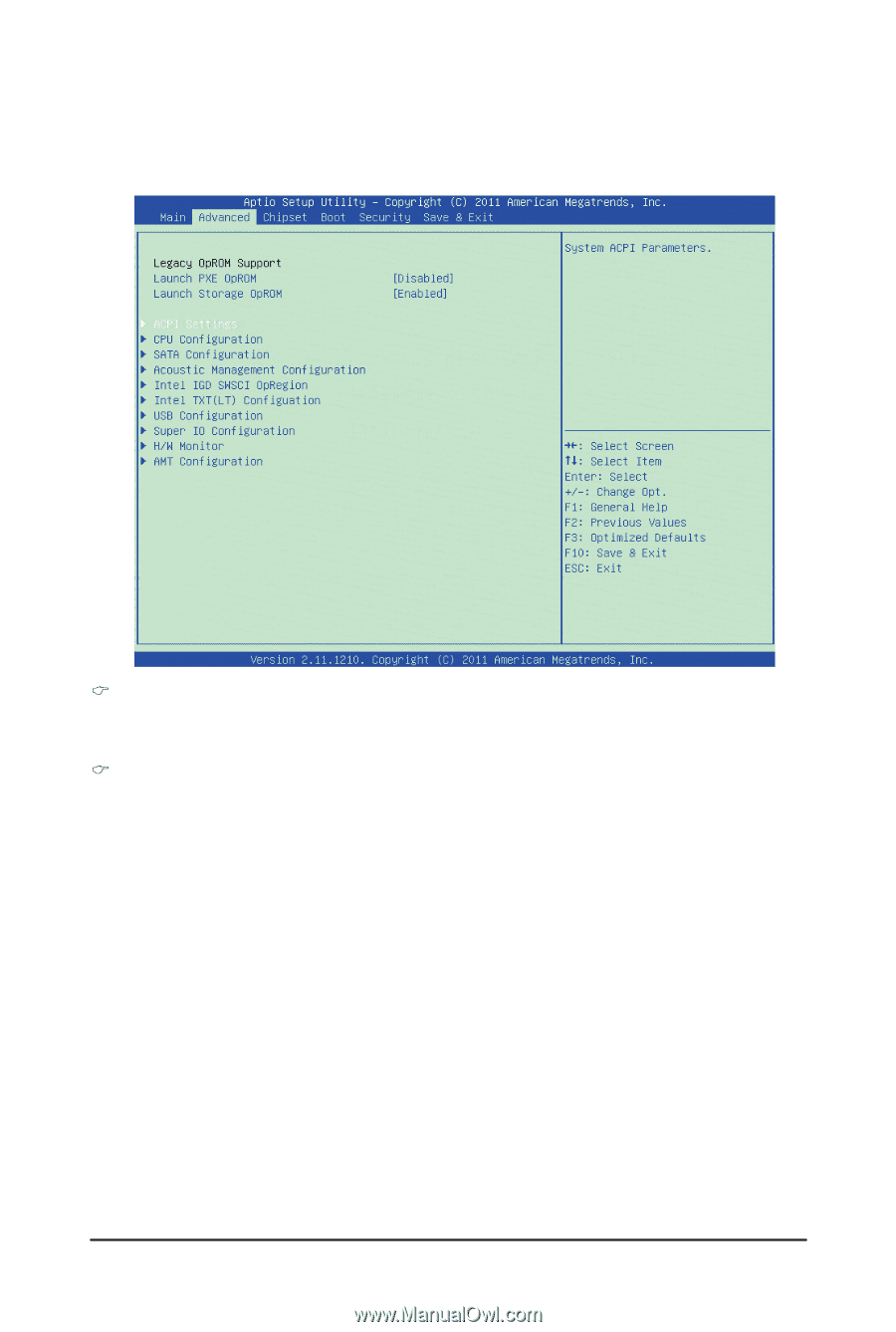
- 29 -
BIOS Setup
2-2
Advanced Menu
The Advanced menu display submenu options for configuring the function of various hardware components.
Select a submenu item, then press Enter to access the related submenu screen.
Launch PXE OPROM
Enable/Disable Boot Option for PXE device with option ROM.
Options available: Enabled/Disabled. Default setting is
Disabled
.
Launch Storage OPROM
Enable/Disable Boot Option for Legacy Mass Storage device with option ROM.
Options available: Enabled/Disabled. Default setting is
Enabled
.