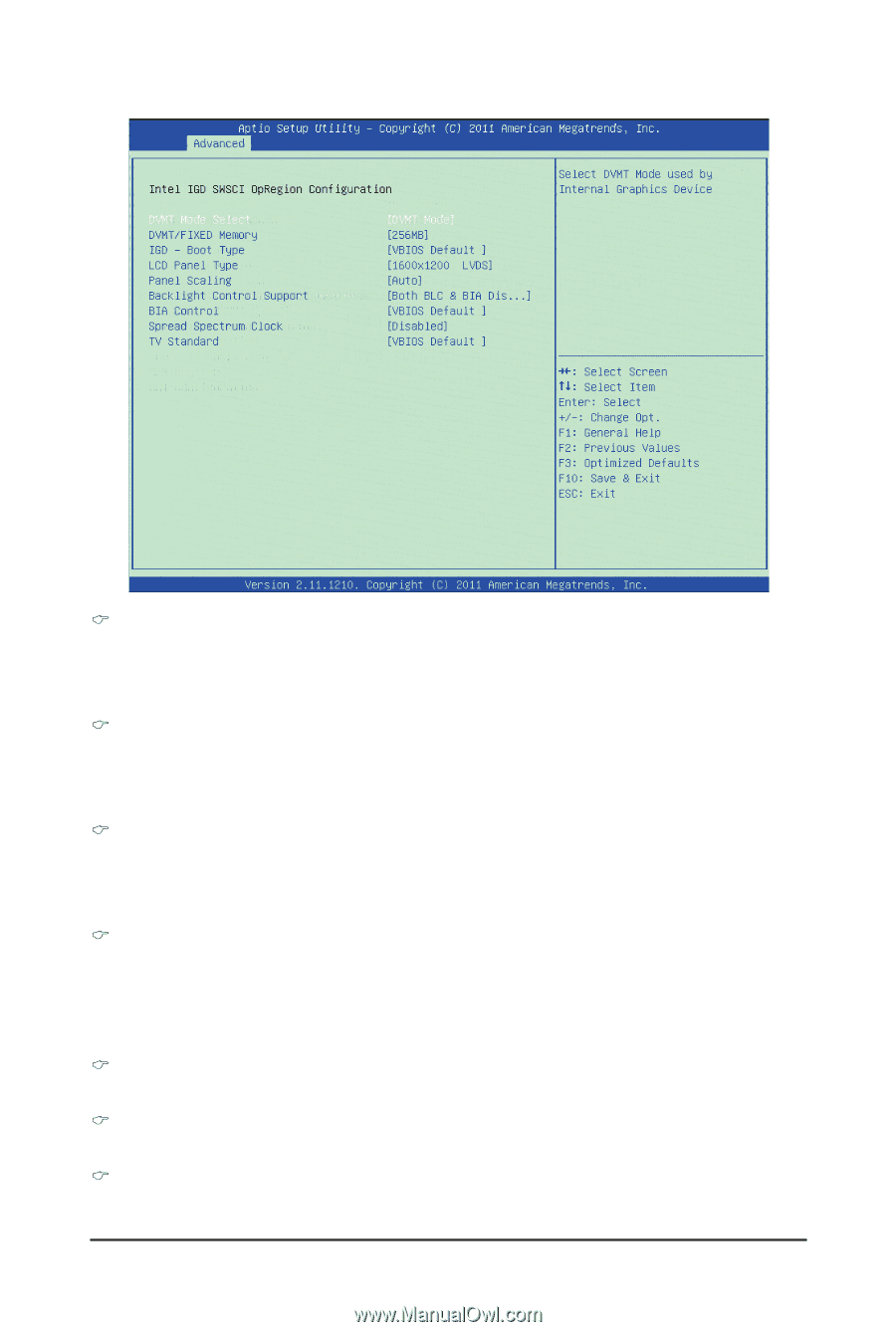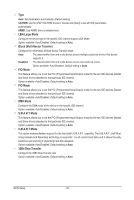Gigabyte MSH61DK Manual - Page 44
Intel IGD SWSCI OpRegion
 |
View all Gigabyte MSH61DK manuals
Add to My Manuals
Save this manual to your list of manuals |
Page 44 highlights
2-2-5 Intel IGD SWSCI OpRegion DVMT Mode Select Confiigure the DVMT Mode. Options available: DVMT Mode/Fixed Mode. Default setting is DVMT Mode. DVMT/Fixed Memory Select DVMT Pre-Allocated (Fixed) Graphics Memory size used by the Internal graphicsdevice. Options available: 128MB/256MB/Maximum. Default setting is 256MB. IGD - Boot Type Select the Video Device that will be activated during POST. Options available: VBIOS Default/CRT/LFP/CRT+LFP/CRT+LFP - SDVO/EFP/EFP2/EFP3/CRT+EFP Default setting is VBIOS Default. LCD Panel Type Selecting by Internal Graphics Device by selecting appropriate setup item. Options available: 800x600 LVDS/1024x768 LVDS/1280x1024 LVDS/1400x1050 LVDS1/1400x1050 LVDS2/ 1600x1200 LVDS/ 1280x768 LVDS/ 1380x1050 LVDS/1920x1200 LVDS/1280x800 LVDS/1280x600 LVDS/ 2048x1536 LVDS Panel Scaling Options available: Auto/Force Scaling/Off. Backlight Control Support Options available: Both BLC & BIA Disabled/BLC Enabled. BIA Conttol Options available: VBIOS Default/Disabled/Level 1/Level 2/Level 3/Level 4/Level 5. - 38 - BIOS Setup