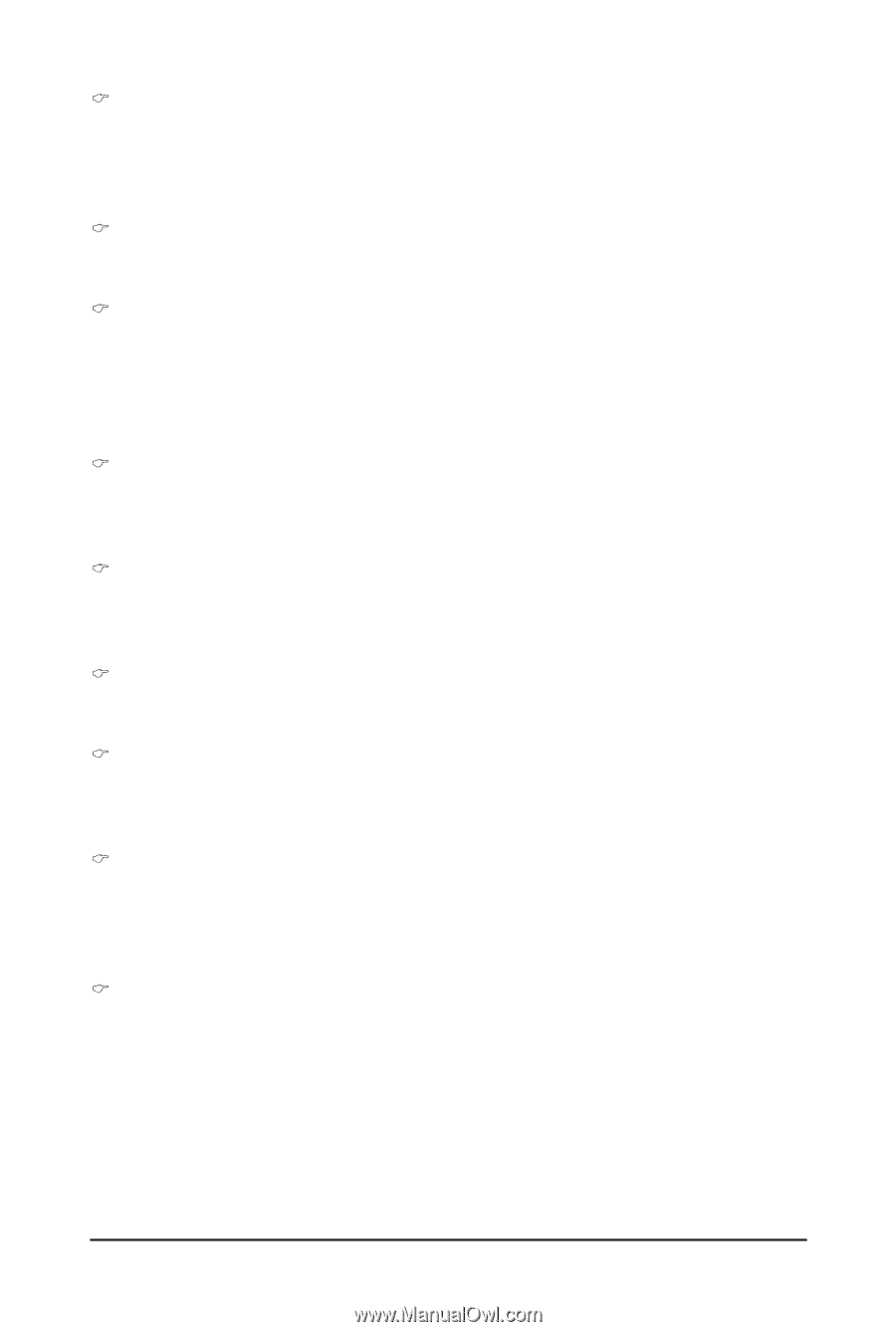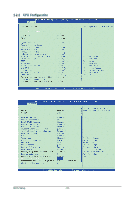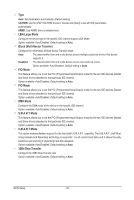Gigabyte MSH61DK Manual - Page 42
LBA/Large Mode, Block Multi-Sector Transfer, PIO Mode, DMA Mode, S.M.A.R.T Mode, 32Bit Data Transfer
 |
View all Gigabyte MSH61DK manuals
Add to My Manuals
Save this manual to your list of manuals |
Page 42 highlights
Type Auto: Set parameters automatically. (Default setting) CD-ROM: Use for ATAPI CD-ROM drives or double click [Auto] to set all HDD parameters automatically. ARMD: Use ARMD drive is installed here. LBA/Large Mode Configure the device type in the specific IDE channel support LBA Mode. Option available: Auto/Disabled. Default setting is Auto. Block (Multi-Sector Transfer) Configure the information of Multi-Sector Transfer Mode. Auto: The data transfer from and to the device occurs multiple sectors at a time if the device supports it. Disabled: The data transfer from and to the device occurs one sector at a time. Option available: Auto/Disabled. Default setting is Auto. PIO Mode This feature allows you to set the PIO (Programmed Input/Output) mode for the two IDE devices (Master and Slave drives) attached to that particular IDE channel. Option available: Auto/Disabled. Default setting is Auto. PIO Mode This feature allows you to set the PIO (Programmed Input/Output) mode for the two IDE devices (Master and Slave drives) attached to that particular IDE channel. Option available: Auto/Disabled. Default setting is Auto. DMA Mode Configure the DMA mode of the device in the specific IDE channel. Option available: Auto/Disabled. Default setting is Auto. S.M.A.R.T Mode This feature allows you to set the PIO (Programmed Input/Output) mode for the two IDE devices (Master and Slave drives) attached to that particular IDE channel. Option available: Auto/Disabled. Default setting is Auto. S.M.A.R.T Mode This option enables/disables support for the hard disk's S.M.A.R.T. capability. The S.M.A.R.T. (Self Monitoring Analysis And Reporting) technology is supported by all current hard disks and it allows the early prediction and warning of impending hard disk disasters. Option available: Auto/Disabled. Default setting is Auto. 32Bit Data Transfer Configure the 32Bit Data Transfer rate. Option available: Auto/Disabled. Default setting is Auto. BIOS Setup - 36 -