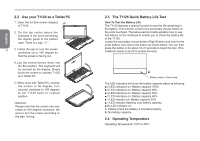Gigabyte T1125P Manual - Page 18
Base View
 |
View all Gigabyte T1125P manuals
Add to My Manuals
Save this manual to your list of manuals |
Page 18 highlights
English 1.4 Base View 42 4 1 24 4 5 34 # Icon 1 2 3 4 5 Item Description Battery Bay Houses the Notebook's battery pack Battery Release Release the battery for Latch removal. Hard Disk, Housed the Notebook's Hard Communication Disk, WiFi LAN, 3.5G card and Memory Bay and main memory. Speakers Left and right speakers deliver stereo audio and Woofer speakers. (This specification is for users' reference. The final configuration depends on the T1125 users bought.) SIM Card Slot To insert of a mobile SIM card for the 3.5G function.
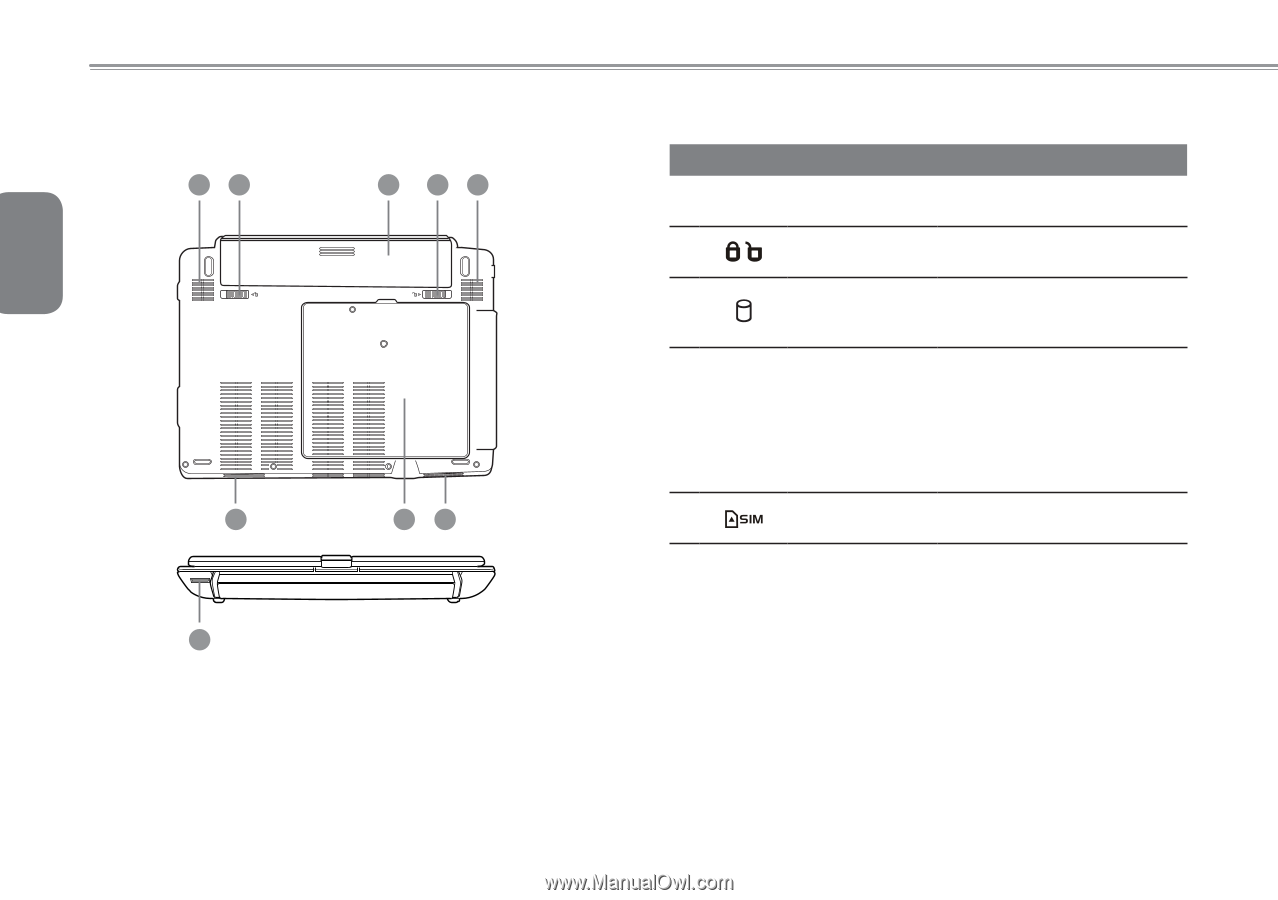
English
4
1.4 Base View
1
4
2
2
4
5
3
4
4
#
Icon
Item
Description
1
Battery Bay
Houses the Notebook’s
battery pack
2
Battery Release
Latch
Release the battery for
removal.
3
Hard Disk,
Communication
and Memory Bay
Housed the Notebook’s Hard
Disk, WiFi LAN, 3.5G card
and main memory.
4
Speakers
Left and right speakers
deliver stereo audio and
Woofer speakers.
(This specification is for users’
reference. The final configuration
depends on the T1125 users
bought.)
5
SIM Card Slot
To insert of a mobile SIM
card for the 3.5G function.