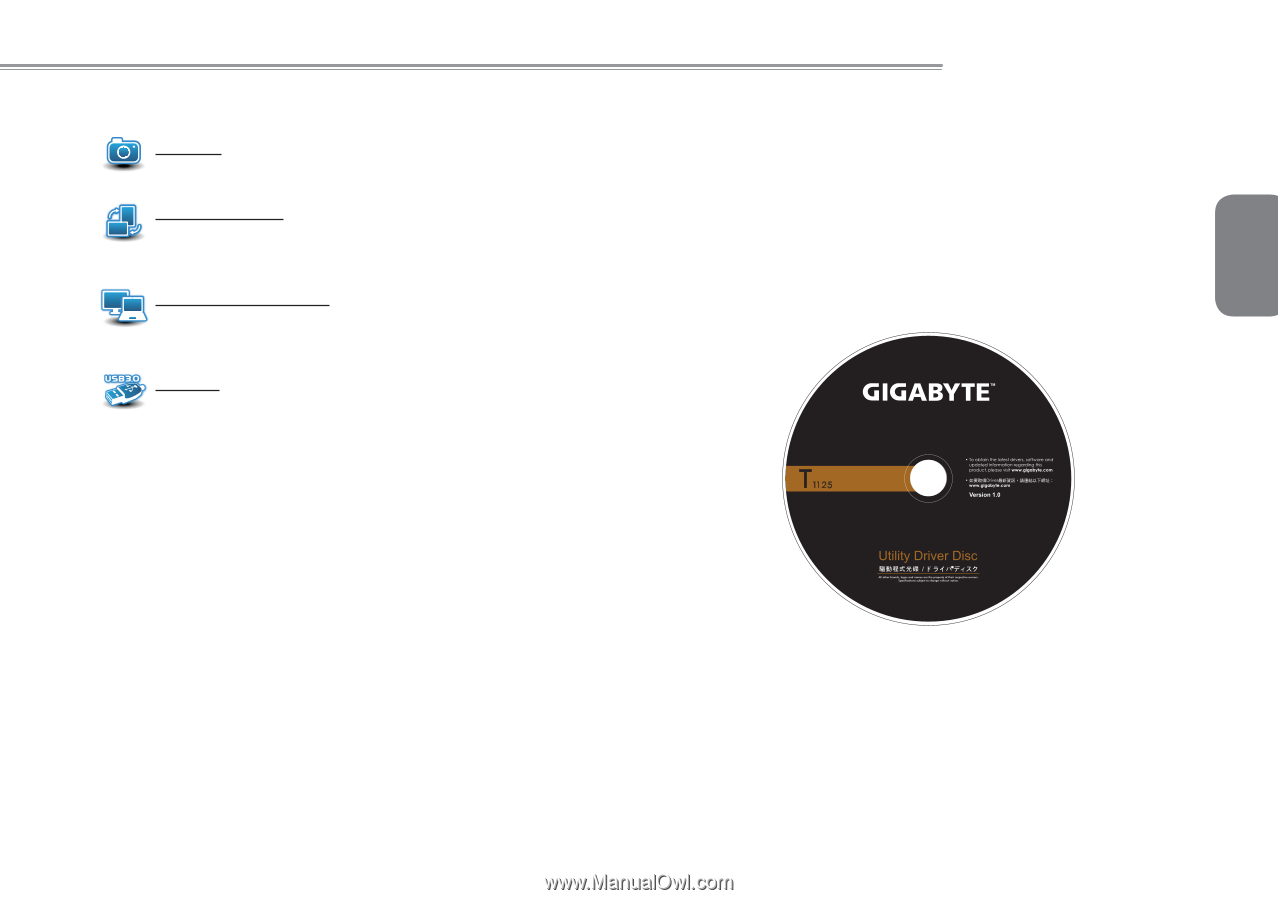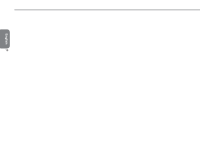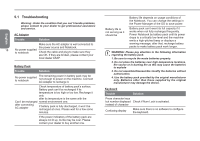Gigabyte T1125P Manual - Page 29
GIGABYTE Utility Driver Disc - t1125 drivers
 |
View all Gigabyte T1125P manuals
Add to My Manuals
Save this manual to your list of manuals |
Page 29 highlights
English A Camera: Press the camera icon to turn on/off Webcam power. Screen Rotation: A Press the screen rotation icon to rotate the display direction. Screen Output Setting: Press the Screen Output Setting icon to select Screen output mode. USB3.0: Press the USB3.0 icon to enable/disable USB3.0 port. T1125 SERIES USER'S MANUAL 4.5 GIGABYTE Utility Driver Disc The GIGABYTE T1125 comes with a Driver and Utilities Disk should you need to reinstall any drivers, or if you are installing the operating system because it did not ship with the notebook. Before installing drivers, check on the notebook and with the supplier as to whether they have already installed all the drivers with the operating system. If not, place the Driver CD into the optical device. An installation screen will appear. You can then install all or the needed drivers from the interface. 15