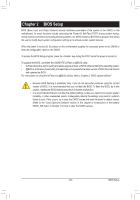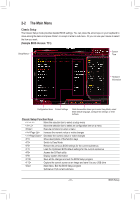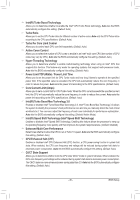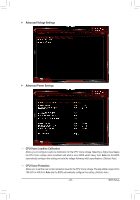Gigabyte X299-WU8 User Manual - Page 44
CPU Clock Ratio, CPU Frequency, Turbo Residency Tweak LUT0~LUT3
 |
View all Gigabyte X299-WU8 manuals
Add to My Manuals
Save this manual to your list of manuals |
Page 44 highlights
&& CPU Frequency Displays the current operating CPU frequency. `` Advanced CPU Core Settings && CPU Clock Ratio, CPU Frequency The settings above are synchronous to those under the same items on the Advanced Frequency Settings menu. && AVX Offset AVX offset is the negative offset of AVX ratio. && AVX 512 Allows you to configure AVX 512 instructions. (Default: Auto) && TjMAX Temperature Allows you to fine-tune the TJ Max offset value. (Default: Auto) && CPU PLL Trim /MC PLL Trim /PLL Trim Threshold Allows you to fine-tune CPU/MC PLL related settings. (Default: Auto) && Turbo Residency Tweak LUT0~LUT3 Allows you to fine-tune the Turbo Residency related settings. (Default: Auto) && CLR (MESH) Ratio Allows you to set the CPU Uncore ratio. The adjustable range is dependent on the CPU being used. && CLR (MESH) Frequency Displays the current CPU Uncore frequency. && CPU Flex Ratio Override Enables or disables the CPU Flex Ratio. The maximum CPU clock ratio will be based on the CPU Flex Ratio Settings value if CPU Clock Ratio is set to Auto. (Default: Disabled) && CPU Flex Ratio Settings Allows you to set the CPU Flex Ratio. The adjustable range may vary by CPU. BIOS Setup - 44 -