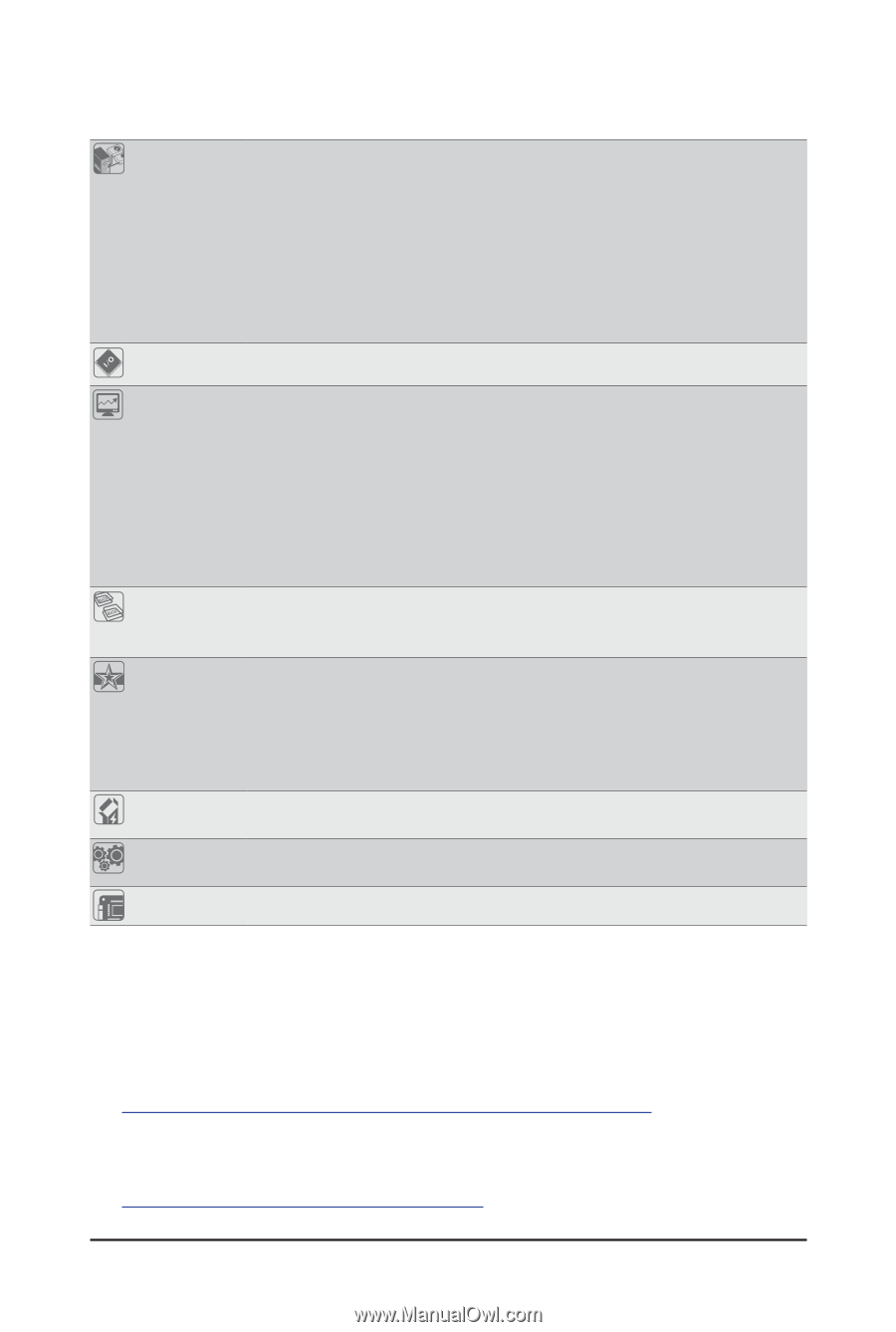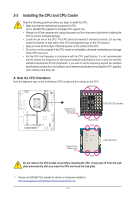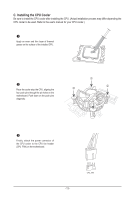Gigabyte Z790 AORUS XTREME User Manual - Page 10
SERVICE/SUPPORT\Utility, Use of licensed AMI UEFI BI
 |
View all Gigabyte Z790 AORUS XTREME manuals
Add to My Manuals
Save this manual to your list of manuals |
Page 10 highlights
Back Panel Connectors Š 1 x Q-Flash Plus button Š 1 x OC Ignition button Š 2 x SMA antenna connectors (2T2R) Š 2 x Thunderbolt™ 4 connectors (USB Type-C® ports, with USB 3.2 Gen 2 support) Š 10 x USB 3.2 Gen 2 Type-A ports (red) Š 2 x RJ-45 ports Š 1 x optical S/PDIF Out connector Š 2 x audio jacks * The mic in jack supports only mono microphone input. I/O Controller Š Hardware Š Monitor Š Š Š Š Š Š BIOS Š Š Š Unique Features Š Š Š Š Bundled Š Software Š Operating Š System Š Form Factor Š iTE® I/O Controller Chip Voltage detection Temperature detection Fan speed detection Water cooling flow rate detection Fan fail warning Fan speed control * Whether the fan (pump) speed control function is supported will depend on the fan (pump) you install. Noise detection 1 x 256 Mbit flash Use of licensed AMI UEFI BIOS PnP 1.0a, DMI 2.7, WfM 2.0, SM BIOS 2.7, ACPI 5.0 Support for GIGABYTE Control Center (GCC) * Available applications in GCC may vary by motherboard model. Supported functions of each application may also vary depending on motherboard specifications. Support for Q-Flash Support for Q-Flash Plus Support for Smart Backup Norton® Internet Security (OEM version) LAN bandwidth management software Support for Windows 11 64-bit Support for Windows 10 64-bit E-ATX Form Factor; 30.5cm x 28.5cm * GIGABYTE reserves the right to make any changes to the product specifications and product-related information without prior notice. && Please visit GIGABYTE's website for support lists of CPU, memory modules, SSDs, and M.2 devices. https://www.gigabyte.com/Motherboard/Z790-AORUS-XTREME-rev-10?m=dl#support-dl && Please visit the SERVICE/SUPPORT\Utility page on GIGABYTE's website to download the latest version of apps. https://www.gigabyte.com/Support/Utility/Motherboard?m=ut - 10 -