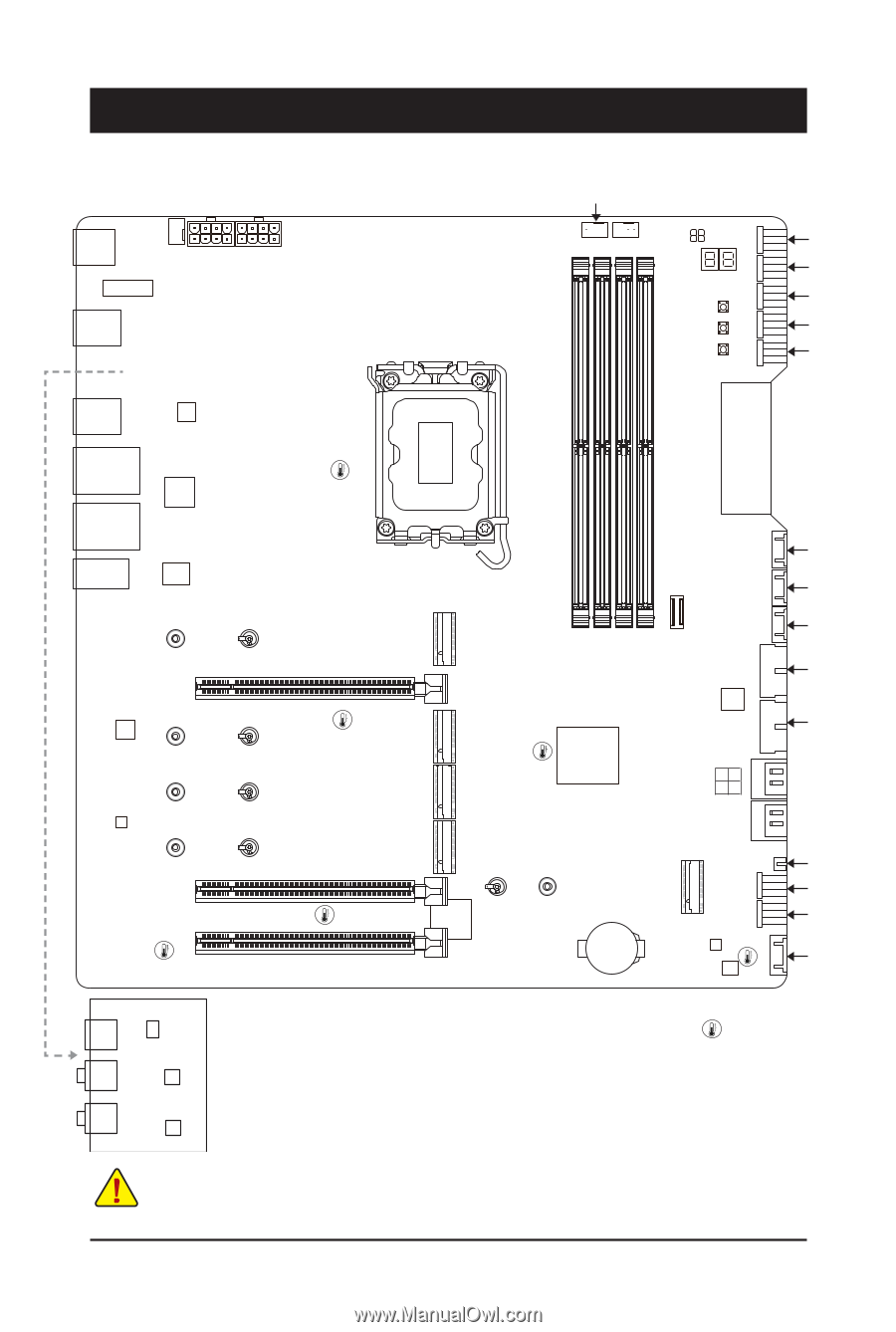Gigabyte Z790 AORUS XTREME User Manual - Page 4
Product Introduction, 1-1 Motherboard Layout
 |
View all Gigabyte Z790 AORUS XTREME manuals
Add to My Manuals
Save this manual to your list of manuals |
Page 4 highlights
Chapter 1 Product Introduction 1-1 Motherboard Layout SYS_FAN1 REAR_BUTTON ATX_12V_2X4_1 M2_WIFI ATX_12V_2X4_2 U32G2_3 LGA1700 CPU_OPT EC_TEMP2 CPU_FAN EC_TEMP1 DB_PORT (Note) CLR_SW PW_SW RST_SW SYS_FAN6_ PUMP SYS_FAN5_ PUMP SYS_FAN4 SYS_FAN3 SYS_FAN2 Z790 AORUS XTREME TYPEC_2 TYPEC_1 U32G2 U32G2 _LAN1 _LAN2 U32G2_2 Intel® 2.5GbE LAN ATX Intel® Thunderbolt™ 4 Controller U32G2_1 Marvell® AQtion AQC107 10GbE LAN 110 80 F_PANEL LED_C2 LED_C1 F_U320G DDR5_A1 DDR5_A2 DDR5_B1 DDR5_B2 M2C_CPU PCIEX16 USB 3.2 Gen 2 Hub 110 80 110 80 USB 2.0 Hub 110 80 PCIEX1 PCIEX4 7 6 5 4 M2Q_SB M2P_SB M2A_CPU Intel® Z790 USB 3.2 Gen 1 Hub F_U32_2 F_U32_1 SATA3 80 60 iTE® Super I/O BAT M2M_SB USB 2.0 Hub M_BIOS NOISE_ SENSOR SYS_FAN8_ PUMP SYS_FAN7_ PUMP F_USB1 OPTICAL ESS ES9280AC DAC MIC_IN ESS ES9080 LINE_OUT Temperature sensor ESS ES9080 (Note) Be sure not to put pressure on the surface of the LCD panel of the rear I/O armor. Otherwise, damage to the LCD panel may occur. For debug code information, please refer to Chapter 5. - 4 -