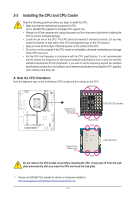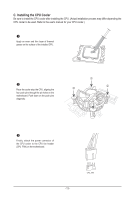Gigabyte Z790 AORUS XTREME User Manual - Page 13
C. Installing the CPU Cooler, v
 |
View all Gigabyte Z790 AORUS XTREME manuals
Add to My Manuals
Save this manual to your list of manuals |
Page 13 highlights
C. Installing the CPU Cooler Be sure to install the CPU cooler after installing the CPU. (Actual installation process may differ depending the CPU cooler to be used. Refer to the user's manual for your CPU cooler.) u Apply an even and thin layer of thermal grease on the surface of the installed CPU. v Place the cooler atop the CPU, aligning the four push pins through the pin holes on the motherboard. Push down on the push pins diagonally. j k k j w Finally, attach the power connector of the CPU cooler to the CPU fan header (CPU_FAN) on the motherboard. - 13 - CPU_FAN
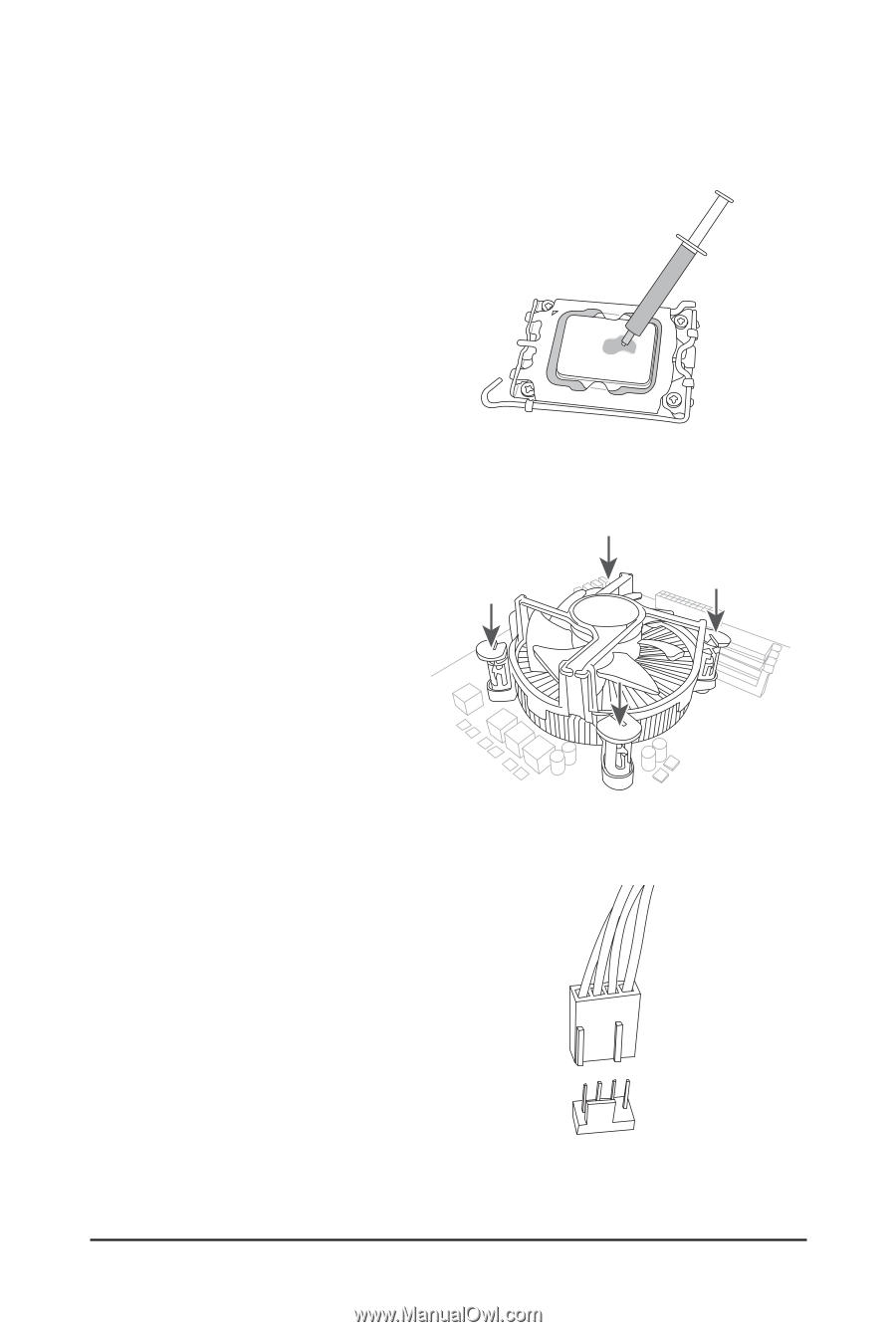
- 13 -
C. Installing the CPU Cooler
Be sure to install the CPU cooler after installing the CPU. (Actual installation process may differ depending the
CPU cooler to be used. Refer to the user's manual for your CPU cooler.)
u
v
Apply an even and thin layer of thermal
grease on the surface of the installed CPU.
Place the cooler atop the CPU, aligning the
four push pins through the pin holes on the
motherboard. Push down on the push pins
diagonally.
j
j
k
k
w
Finally, attach the power connector of
the CPU cooler to the CPU fan header
(CPU_FAN) on the motherboard.
CPU_FAN