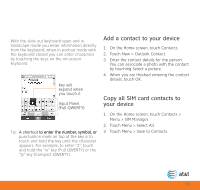HTC FUZE General Start Guide - Page 16
TouchFLO 3D: Zooming, TouchFLO 3D: G-Sensor - games
 |
UPC - 821793002084
View all HTC FUZE manuals
Add to My Manuals
Save this manual to your list of manuals |
Page 16 highlights
TouchFLO 3D: Zooming TouchFLO 3D: G-Sensor To zoom in: Slide your finger clockwise around the Navigation Control or touch the screen twice. To zoom out: Slide your finger counterclockwise around the Navigation Control or touch the screen twice again. The following applications allow you to use the Navigation Control for zooming: • Album • Camera • Web browser (Opera® Mobile) • Word Mobile and Excel Mobile The HTC FUZE™ also comes with a built in G-Sensor (aka motion sensor) that can change the screen orientation based on the position of the device. Applications or features that use the G-Sensor include: • Album • Web browser (O��p�e�r�a�®��M�o��b�il�e�) • Teeter game For example, in the Web browser (Opera® Mobile), go to a Web site to get a full portrait view and then move the device sideways to change the orientation. Zooming in Zooming out 16