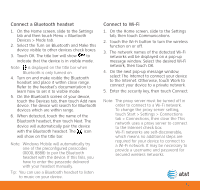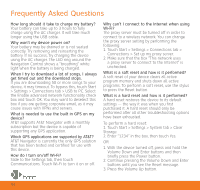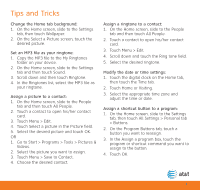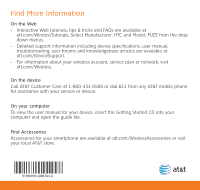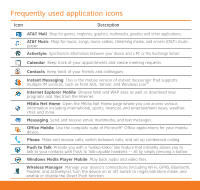HTC FUZE General Start Guide - Page 48
Frequently used application icons
 |
UPC - 821793002084
View all HTC FUZE manuals
Add to My Manuals
Save this manual to your list of manuals |
Page 48 highlights
Frequently used application icons Icon Description AT&T Mall Shop for games, ringtones, graphics, multimedia, goodies and other applications. AT&T Music Shop for music, songs, music videos, streaming media, and access AT&T's music player. ActiveSync Synchronize information between your device and a PC or the Exchange Server. Calendar Keep track of your appointments and create meeting requests. Contacts Keep track of your friends and colleagues. Instant Messaging This is the mobile version of instant messenger that supports multiple IM services, such as from AOL, Yahoo!, and Windows Live™. Internet Explorer Mobile Browse Web and WAP sites as well as download new programs and files from the Internet. MEdia Net Home Open the MEdia Net Home page where you can access various information including international, sports, financial, and entertainment news, weather, chat, and more. Messaging Send and receive email, multimedia, and text messages. Office Mobile Use the complete suite of Microsoft® Office applications for your mobile device. Phone Make and receive calls, switch between calls, and set up conference calling. Push to Talk Provide you with a "walkie-talkie" like feature that instantly allows you to talk to your contacts with Push To Talk-capable handsets - all by simply pressing a button. Windows Media Player Mobile Play back audio and video files. Wireless Manager Manage your device's connections (including Wi-Fi, GPRS, Bluetooth, Modem, and ActiveSync), turn the device on or off, switch to ringer/vibration mode, and enable or disable the Direct Push function.