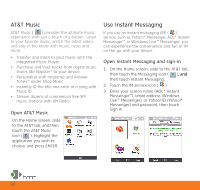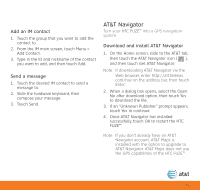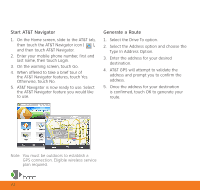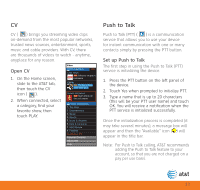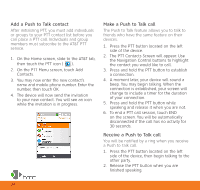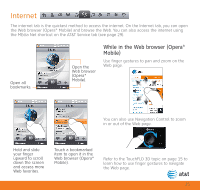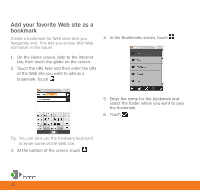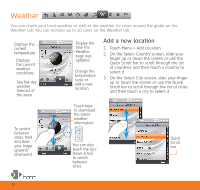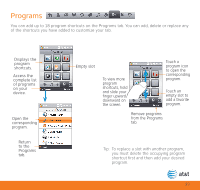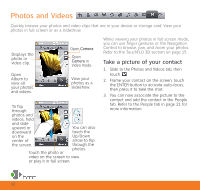HTC FUZE General Start Guide - Page 35
Internet
 |
UPC - 821793002084
View all HTC FUZE manuals
Add to My Manuals
Save this manual to your list of manuals |
Page 35 highlights
Internet The internet tab is the quickest method to access the internet. On the Internet tab, you can open the Web browser (Opera® Mobile) and browse the Web. You can also access the internet using the MEdia Net shortcut on the AT&T Service tab (see page 29). Open all bookmarks. Open the Web browser (Opera® Mobile). While in the Web browser (Opera® Mobile) Use finger gestures to pan and zoom on the Web page. You can also use Navigation Control to zoom in or out of the Web page. Hold and slide your finger upward to scroll down the screen and access more Web favorites. Touch a bookmarked item to open it in the Web browser (Opera® Mobile). Refer to the TouchFLO 3D topic on page 15 to learn how to use finger gestures to navigate the Web page. 35