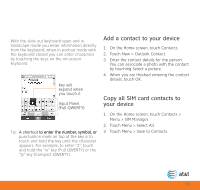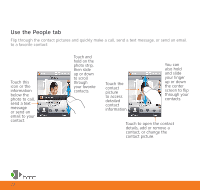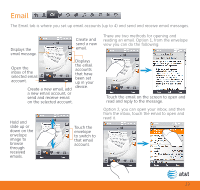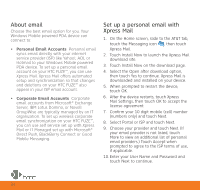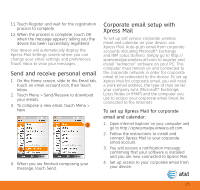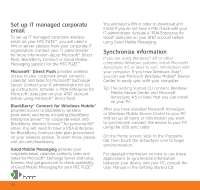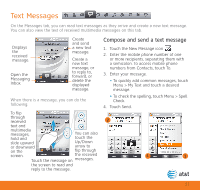HTC FUZE General Start Guide - Page 22
Use the People tab
 |
UPC - 821793002084
View all HTC FUZE manuals
Add to My Manuals
Save this manual to your list of manuals |
Page 22 highlights
Use the People tab Flip through the contact pictures and quickly make a call, send a text message, or send an email to a favorite contact. Touch this icon or the information below the photo to call, send a text message or send an email to your contact. Touch and hold on the photo strip, then slide up or down to scroll through your favorite contacts. Touch the contact picture to access detailed contact information. You can also hold and slide your finger up or down the center screen to flip through your contacts. Touch to open the contact details, add or remove a contact, or change the contact picture. 22

Use the People tab
Flip through the contact pictures and quickly make a call, send a text message, or send an email
to a favorite contact.
You can
also hold
and slide
your finger
up or down
the center
screen to flip
through your
contacts.
Touch the
contact
picture
to access
detailed
contact
information.
Touch to open the contact
details, add or remove a
contact, or change the
contact picture.
Touch this
icon or the
information
below the
photo to call,
send a text
message
or send an
email to your
contact.
Touch and
hold on the
photo strip,
then slide
up or down
to scroll
through
your favorite
contacts.
±±