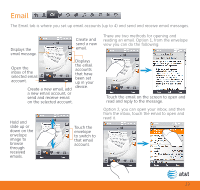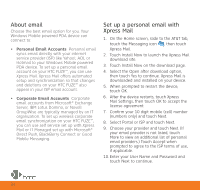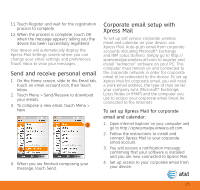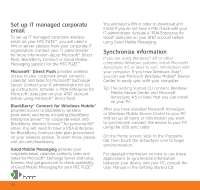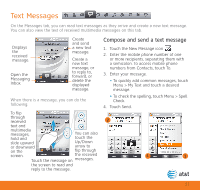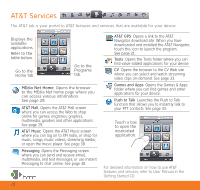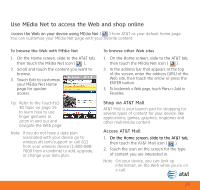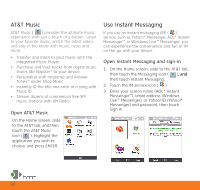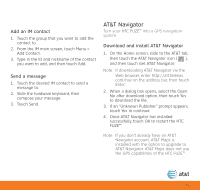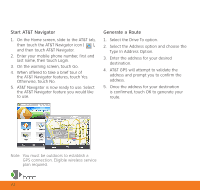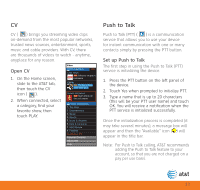HTC FUZE General Start Guide - Page 28
AT&T Services - apps
 |
UPC - 821793002084
View all HTC FUZE manuals
Add to My Manuals
Save this manual to your list of manuals |
Page 28 highlights
AT&T Services The AT&T tab is your portal to AT&T features and services that are available for your device. Displays the available applications. Refer to the table below. Go to the Home tab. Go to the Programs tab. MEdia Net Home Opens the browser to the MEdia Net home page where you can access various information. See page 29. AT&T Mall Opens the AT&T Mall screen where you can access the Web to shop online for games, ringtones, graphics, multimedia, goodies and other applications. See page 29. AT&T Music Opens the AT&T Music screen where you can log on to XM radio, or shop for music, songs, music videos, streaming media, or open the music player. See page 30 Messaging Opens the Messaging screen where you can send and receive email, multimedia, and text messages, or use Instant Messaging to chat online. See page 30. 28 AT&T GPS Opens a link to the AT&T Navigator download site. When you have downloaded and installed the AT&T Navigator, touch this icon to launch the program. See page 31. Tools Opens the Tools folder where you can find value-added applications for your device. CV Opens the browser to the CV Web site where you can select and watch streaming video clips on-demand. See page 33. Games and Apps Opens the Games & Apps folder where you can find games and other applications for your device. Push to Talk Launches the Push to Talk function that allows you to instantly talk to your PTT contacts. See page 33. Touch a box to open the associated application. For detailed information on how to use AT&T features and services, refer to User Manual in the Getting Started CD.