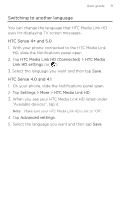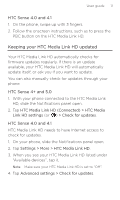HTC Media Link HD MediaLinkHD User Guide - Page 11
Keeping your HTC Media Link HD updated - firmware update
 |
View all HTC Media Link HD manuals
Add to My Manuals
Save this manual to your list of manuals |
Page 11 highlights
User guide 11 HTC Sense 4.0 and 4.1 1. On the phone, swipe up with 3 fingers. 2. Follow the onscreen instructions, such as to press the PBC button on the HTC Media Link HD. Keeping your HTC Media Link HD updated Your HTC Media Link HD automatically checks for firmware updates regularly. If there is an update available, your HTC Media Link HD will automatically update itself, or ask you if you want to update. You can also manually check for updates through your phone. HTC Sense 4+ and 5.0 1. With your phone connected to the HTC Media Link HD, slide the Notifications panel open. 2. Tap HTC Media Link HD (Connected) > HTC Media Link HD settings (or ) > Check for updates. HTC Sense 4.0 and 4.1 HTC Media Link HD needs to have Internet access to check for updates. 1. On your phone, slide the Notifications panel open. 2. Tap Settings > More > HTC Media Link HD. 3. When you see your HTC Media Link HD listed under "Available devices", tap it. Note Make sure your HTC Media Link HD is set to "Off". 4. Tap Advanced settings > Check for updates.