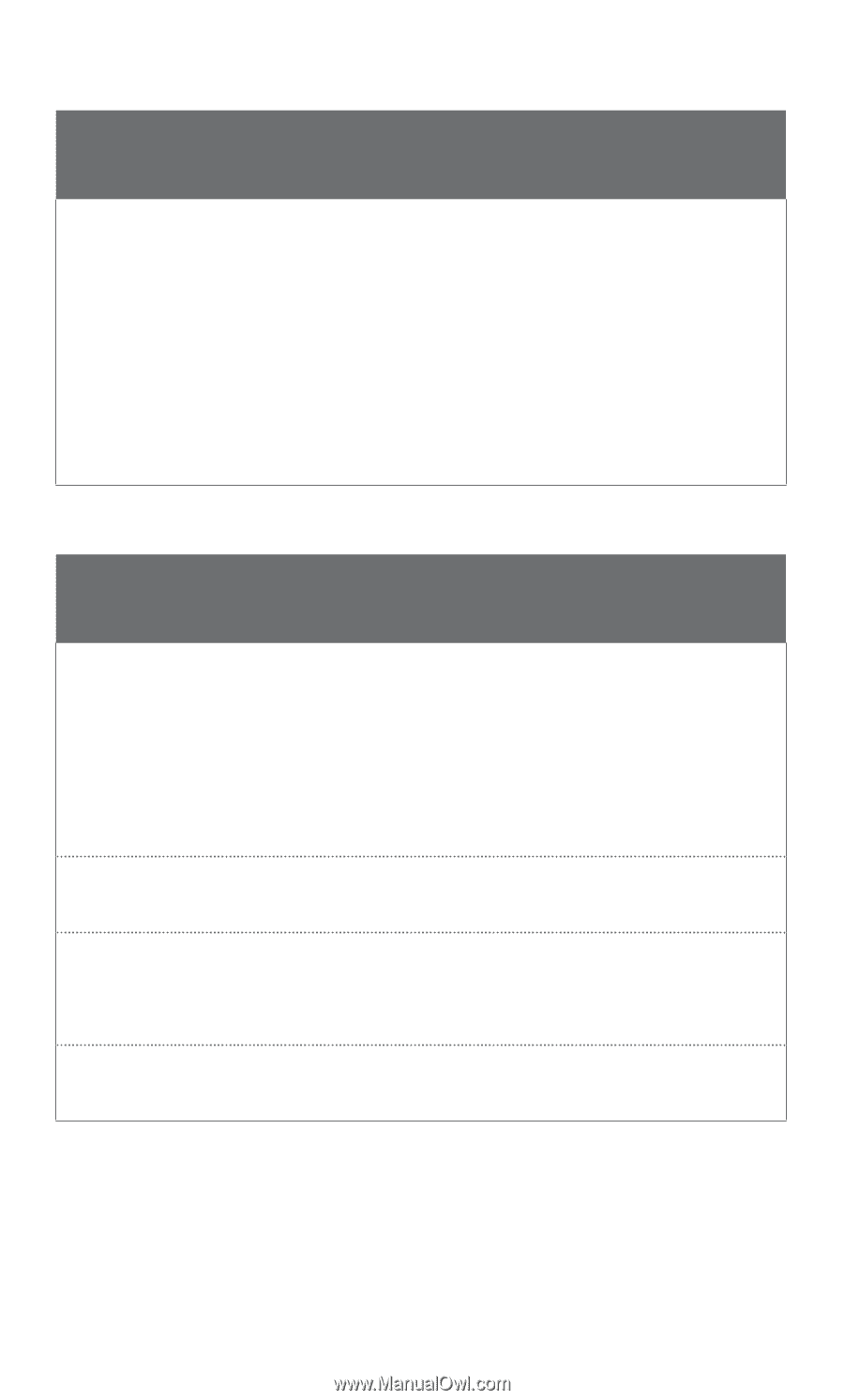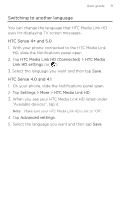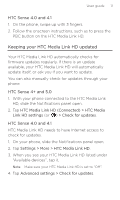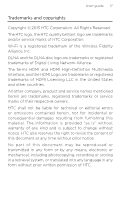HTC Media Link HD MediaLinkHD User Guide - Page 14
HTC Sense 4.0 and 4.1 only - wireless
 |
View all HTC Media Link HD manuals
Add to My Manuals
Save this manual to your list of manuals |
Page 14 highlights
14 HTC Media Link HD Can't connect to your Wi-Fi router and HTC Media Link HD at the same time? HTC Media Link HD is incapable of operating on DFS (Dynamic Frequency Selection) channels on the 5GHz band. As result, it will not associate with an Access Point using one of the DFS channels. For the best experience, it is recommended to configure the Access Point to operate on one of the non-DFS channels. For instructions on Access Point channel configuration, please refer to the user manual of the wireless router. HTC Sense 4.0 and 4.1 only Can't connect HTC Media Link HD to your Wi-Fi router? Check if your phone has the correct network connection. 1. On the Home screen, slide the Notifications panel open, and then tap Settings. 2. Tap Wi-Fi, and check if Wi-Fi is enabled. 3. Check if you are connected to your home network. Be sure that you are not trying to connect to a network that blocks IP multicasting or requires a security certificate. Make sure your phone and HTC Media Link HD are close enough to a Wi-Fi router. Also, try to avoid areas that have a lot of noise or interruption from surrounding wireless signals. Use a Wi-Fi router that supports 802.11a/g/n for better connection performance. Check for additional updates and useful tips on our website: www.htc.com/support.