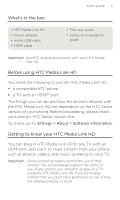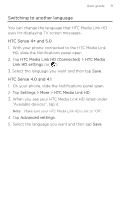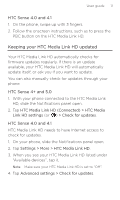HTC Media Link HD MediaLinkHD User Guide - Page 6
Pairing with HTC Media Link HD for the first time - user guide
 |
View all HTC Media Link HD manuals
Add to My Manuals
Save this manual to your list of manuals |
Page 6 highlights
6 HTC Media Link HD Pairing with HTC Media Link HD for the first time HTC Sense 4+ and 5.0 A peer-to-peer connection is used between your phone and HTC Media Link HD. 1. Swipe up the screen with three fingers. Note If there is more than one HTC Media Link HD detected, select the one you want to connect to on the phone screen. 2. Follow the onscreen instructions to complete the pairing process. Note If you want to share or stream content from the Web, your phone needs to be connected to the Internet. HTC Sense 4.0 and 4.1 1. On your phone, turn Wi-Fi on and connect to your home network. To find out how, see your phone's user guide. 2. Swipe up the screen with three fingers. Note If there is more than one HTC Media Link HD detected, select the one you want to connect to on the phone screen. 3. Follow the onscreen instructions to complete the pairing process.