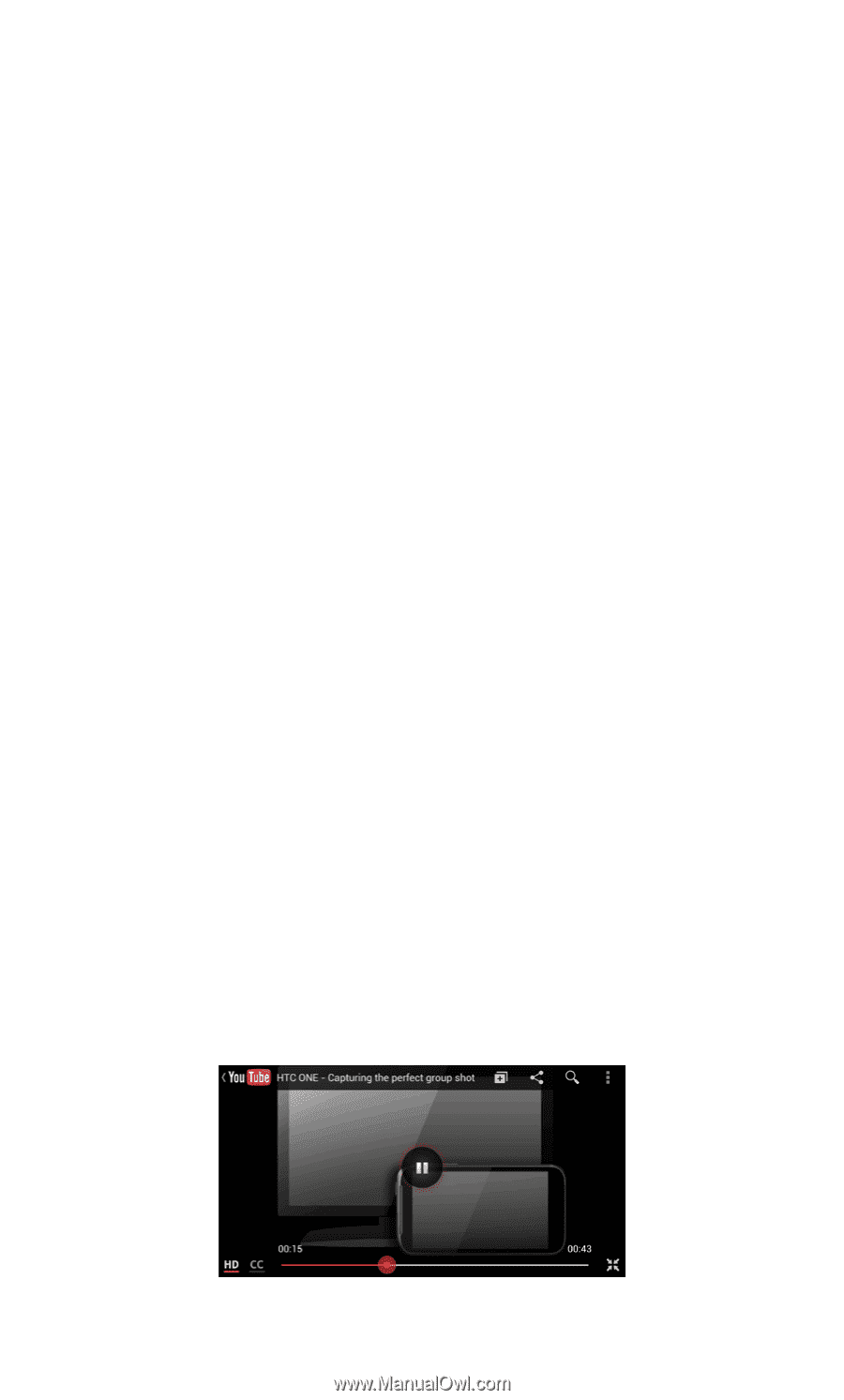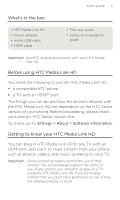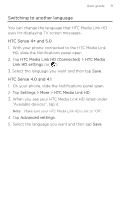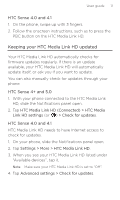HTC Media Link HD MediaLinkHD User Guide - Page 8
While you're sharing - app
 |
View all HTC Media Link HD manuals
Add to My Manuals
Save this manual to your list of manuals |
Page 8 highlights
8 HTC Media Link HD If you are streaming content from the Web, the following Internet connection speeds are recommended: ƒƒ 8 Mbps - Full HD 1080p ƒƒ 6 Mbps - HD 720p ƒƒ 2 Mbps - Standard Definition While you're sharing While you're sharing your content on TV, here's what you'll experience: ƒƒ HTC Media Link HD gives you dual-screen display when you're: - Viewing video in Gallery - Playing music in the HTC Music app - Watching a trailer, purchased movie, or rented show in HTC Watch While you're playing media on the big screen, you can multitask and do other things such as take calls, browse the Web, or send email. Note Some non-HTC apps may support dual-screen display. ƒƒ When you're sharing content from an app that doesn't support dual-screen display (for example, when sharing a YouTube video), you'll see the following screen (or a still image of the video) on your phone as media is playing on your TV: ƒƒ Project what's on your phone screen to your TV. (Some phones may not support this.)