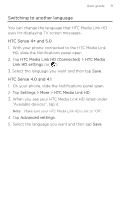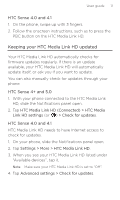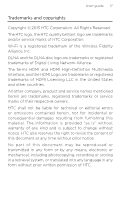HTC Media Link HD MediaLinkHD User Guide - Page 12
Resetting your HTC Media Link HD, Helpful tips - to hdmi
 |
View all HTC Media Link HD manuals
Add to My Manuals
Save this manual to your list of manuals |
Page 12 highlights
12 HTC Media Link HD Resetting your HTC Media Link HD You can reset HTC Media Link HD to erase everything stored on-device and restore it to its factory default settings. To do a factory reset, press and hold the PBC button on the top of HTC Media Link HD for about 5 seconds. Once completed, HTC Media Link HD will restart. Helpful tips If you ever have any problems using HTC Media Link HD, here are some things you can do to set things right. Still seeing a blank screen after connecting HTC Media Link HD to your TV? Check if the HDMI cable is properly connected to the device and to your TV. Check if you have selected the correct HDMI input as your TV's input setting.
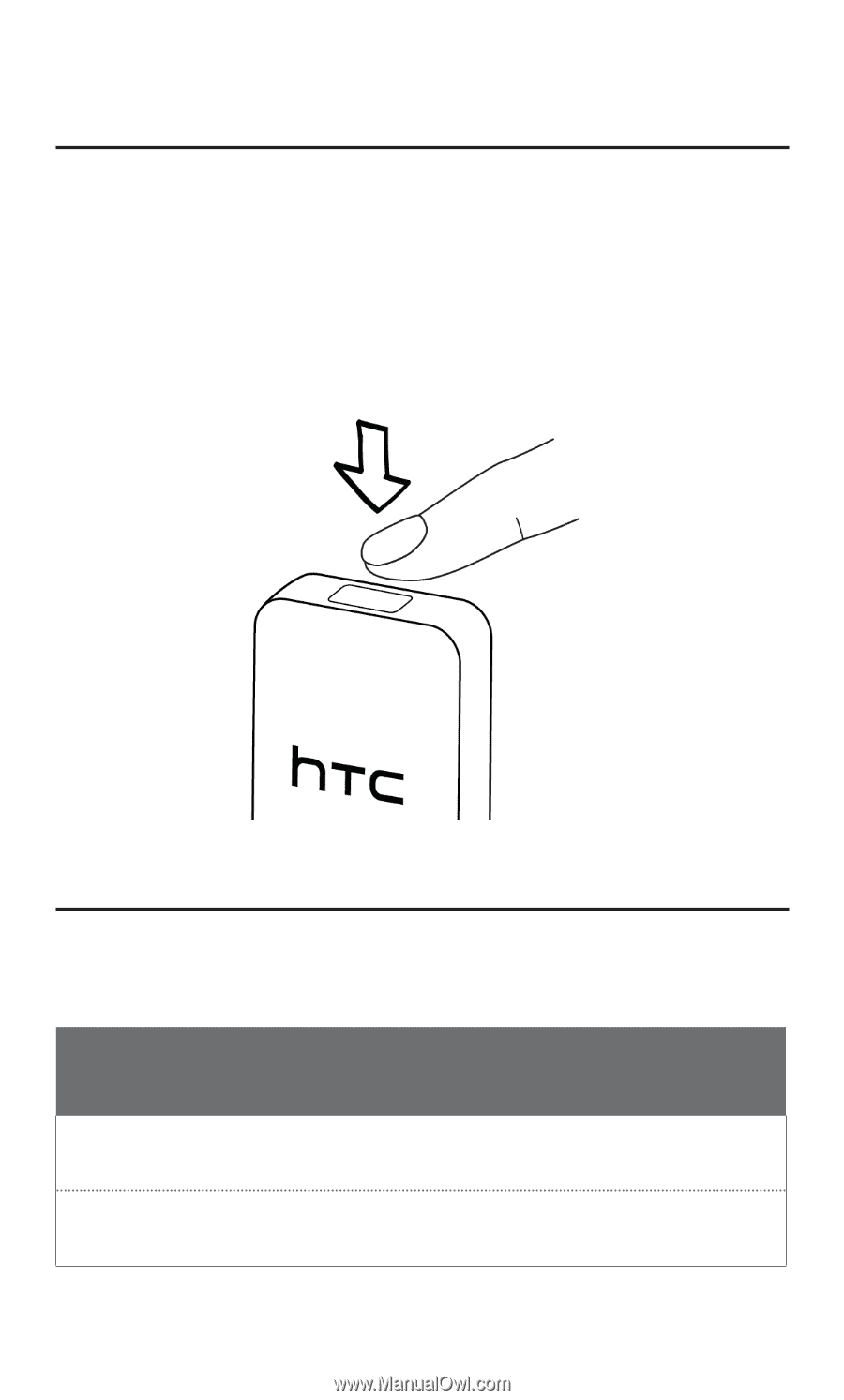
12
HTC Media Link HD
Resetting your HTC Media Link HD
You can reset HTC Media Link HD to erase everything
stored on-device and restore it to its factory default
settings.
To do a factory reset, press and hold the PBC button on
the top of HTC Media Link HD for about 5 seconds. Once
completed, HTC Media Link HD will restart.
Helpful tips
If you ever have any problems using HTC Media Link HD,
here are some things you can do to set things right.
Still seeing a blank screen after connecting HTC
Media Link HD to your TV?
Check if the HDMI cable is properly connected to the device
and to your TV.
Check if you have selected the correct HDMI input as your
TV’s input setting.