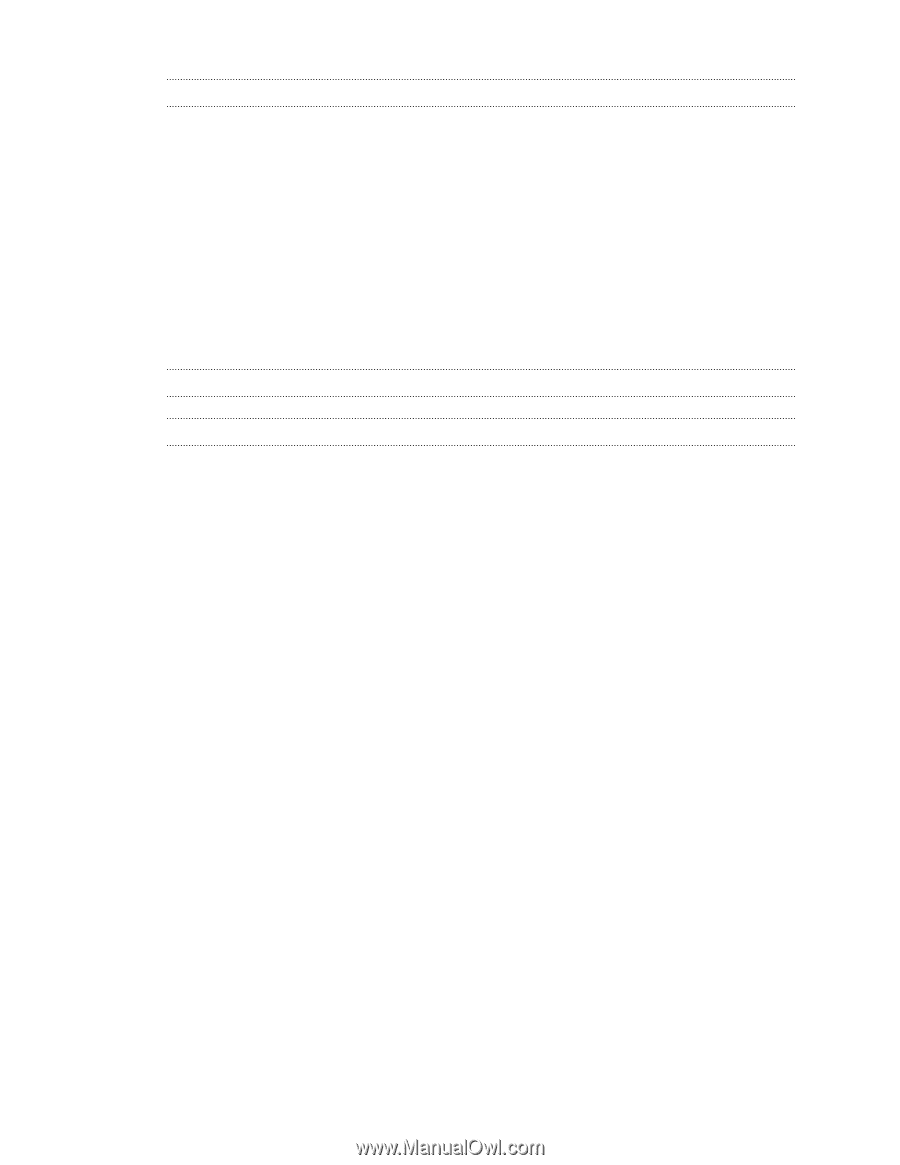| Section |
Page |
| Unboxing |
9 |
| HTC One mini |
9 |
| microSIM card |
10 |
| Inserting the SIM card |
10 |
| Removing the SIM card |
11 |
| Charging the battery |
12 |
| Switching the power on or off |
12 |
| Switching the power on |
12 |
| Switching the power off |
12 |
| Setting up your phone |
13 |
| Setting up your new phone for the first time |
13 |
| Transferring content from an Android phone |
13 |
| Transferring content from an iPhone |
14 |
| Transferring contacts from your old phone through Bluetooth |
15 |
| Getting contacts and other content into HTC One mini |
15 |
| Importing contacts with AT&T Ready2Go |
16 |
| Transferring photos, videos, and music between your phone and computer |
16 |
| Home screen |
17 |
| Getting to know your settings |
17 |
| Updating the your phone's software |
18 |
| Checking for AT&T updates manually |
18 |
| Your first week with your new phone |
19 |
| About your phone |
19 |
| Features you'll enjoy on HTC One mini |
19 |
| Basics |
21 |
| Touch gestures |
21 |
| Can't use multi-finger gestures in your apps? |
24 |
| Motion gestures |
25 |
| Sleep mode |
26 |
| Switching to Sleep mode |
26 |
| Waking up from Sleep mode |
26 |
| Unlocking the screen |
27 |
| Opening an app |
27 |
| Opening an app or folder from the lock screen |
27 |
| Switching between recently opened apps |
28 |
| Refreshing content |
28 |
| Using Quick Settings |
28 |
| Miss having a Menu button? |
28 |
| Capturing your phone's screen |
29 |
| Home screen feeds |
29 |
| Checking feeds on your Home screen |
29 |
| Your social networks |
30 |
| Posting an update on your social network |
30 |
| Where is the header? |
30 |
| Selecting feeds |
31 |
| Can I subscribe to a different news source or channel? |
31 |
| Notifications |
31 |
| Notification LED |
31 |
| Notifications panel |
32 |
| Working with text |
33 |
| Selecting, copying, and pasting text |
33 |
| Sharing text |
33 |
| The HTC Sense keyboard |
33 |
| Entering text |
34 |
| Selecting a keyboard layout |
34 |
| Choosing and switching between keyboard languages |
35 |
| Entering text with word prediction |
35 |
| Setting a second language for word prediction |
35 |
| Adding words and phrases to the word prediction dictionary |
36 |
| Editing or deleting words and phrases in the word prediction dictionary |
36 |
| Using the Trace keyboard |
36 |
| Entering text by speaking |
37 |
| Battery |
37 |
| Checking battery usage |
37 |
| Checking battery history |
37 |
| Getting the battery to last longer |
38 |
| Using power saver mode |
40 |
| Camera and Gallery |
41 |
| Camera |
41 |
| Camera basics |
41 |
| Zooming |
41 |
| Switching between the front and main camera |
41 |
| Choosing an effect |
42 |
| Setting the video resolution |
42 |
| Choosing a flash mode |
42 |
| Taking a photo |
42 |
| Recording video |
42 |
| Taking a photo while recording a video (VideoPic) |
43 |
| Turning off auto focus |
43 |
| Taking continuous camera shots |
43 |
| Camera scenes |
44 |
| Improving portrait shots |
44 |
| Taking a self portrait |
44 |
| Taking HTC Zoe photos |
44 |
| Taking a panoramic photo |
45 |
| Using HDR |
45 |
| Recording videos in slow motion |
45 |
| Gallery |
46 |
| Viewing photos and videos in Gallery |
46 |
| Viewing photos and videos by event |
46 |
| Viewing photos by location |
46 |
| Watching and trimming a video |
47 |
| Changing the video playback speed |
47 |
| Viewing photo highlights |
48 |
| Viewing the highlights of an event |
48 |
| Organizing your photos and videos |
49 |
| Showing or hiding albums |
49 |
| Copying or moving a photo or video to another album |
49 |
| Renaming an album |
49 |
| Working with event photos |
49 |
| Viewing photos in your social networks |
50 |
| Adding an online service |
50 |
| Editing your photos |
50 |
| Adding custom photo effects |
51 |
| Creating an action sequence shot |
51 |
| Editing a group shot |
52 |
| Removing unwanted objects in a photo |
52 |
| Sending your photos and videos |
53 |
| Sharing your photos on social networks |
53 |
| Sharing memories through HTC Share |
54 |
| Managing collections in HTC Share |
55 |
| Personalizing |
56 |
| Making HTC One mini truly yours |
56 |
| Changing your wallpaper |
56 |
| Adding a widget to your Home screen |
56 |
| Changing the settings of a widget |
57 |
| Resizing a widget |
57 |
| Adding apps and other shortcuts on your Home screen |
58 |
| Rearranging or removing widgets and icons on your Home screen |
58 |
| Moving a widget or icon |
58 |
| Removing a widget or icon |
59 |
| Personalizing the launch bar |
59 |
| Grouping apps into a folder |
59 |
| Renaming a folder |
60 |
| Removing items from a folder |
60 |
| Adding a Home screen panel |
60 |
| Changing your ringtone, notifications, and sounds |
61 |
| Rearranging application tabs |
61 |
| Customizing the lock screen style |
61 |
| Hiding missed calls and messages on the lock screen |
62 |
| Setting up a face unlock on your phone |
62 |
| Phone calls |
63 |
| Making a call with Smart dial |
63 |
| Changing the Phone dialer layout |
63 |
| Dialing an extension number |
64 |
| Returning a missed call |
64 |
| Using Speed dial |
64 |
| Assigning a speed dial key |
64 |
| Calling a phone number in a text message |
65 |
| Calling a phone number in an email |
65 |
| Calling a phone number in a Calendar event |
65 |
| Making an emergency call |
65 |
| Receiving calls |
66 |
| Answering or rejecting a call |
66 |
| Muting the ringing sound without rejecting the call |
66 |
| Look who's calling |
66 |
| Viewing a task reminder while on a call |
66 |
| What can I do during a call? |
67 |
| Putting a call on hold |
67 |
| Switching between calls |
67 |
| Turning the speakerphone on or off during a call |
67 |
| Muting the microphone during a call |
67 |
| Ending a call |
67 |
| Setting up a conference call |
68 |
| Checking calls in the Call History |
68 |
| Adding a new phone number to your contacts from Call History |
68 |
| Clearing the Call History list |
69 |
| Blocking a caller |
69 |
| Changing ringtone settings |
69 |
| Switching between silent, vibrate, and normal modes |
69 |
| Lowering the ring volume automatically |
69 |
| Making HTC One mini ring louder in your pocket or bag |
69 |
| Home dialing |
70 |
| Changing the default country code for Home dialing |
70 |
| Turning off Home dialing |
70 |
| Messages |
71 |
| Sending a text message (SMS) |
71 |
| Sending a multimedia message (MMS) |
71 |
| Creating a slideshow |
72 |
| Can't find your contacts' email addresses in Messages? |
72 |
| Sending a group message |
72 |
| Top questions on group MMS |
73 |
| Resuming a draft message |
73 |
| Replying to a message |
74 |
| Replying to a contact's other phone number |
74 |
| Saving a text message in the Tasks app |
74 |
| Forwarding a message |
75 |
| Viewing and saving an attachment from a multimedia message |
75 |
| Moving messages to the secure box |
76 |
| Blocking unwanted messages |
76 |
| WAP push messages |
77 |
| Opening and reading a new WAP push message |
77 |
| Viewing all your WAP push messages |
77 |
| Copying a text message to your SIM card |
77 |
| Deleting messages and conversations |
77 |
| How do I protect a message from being deleted? |
78 |
| Search and web browser |
79 |
| Searching HTC One mini and the Web |
79 |
| Performing searches on the Web and HTC One mini |
79 |
| Searching the Web with your voice |
79 |
| Setting search options |
80 |
| Getting instant information with Google Now |
80 |
| Setting up Google Now |
80 |
| Changing card settings |
81 |
| Refreshing Google Now |
81 |
| Turning off Google Now |
81 |
| Browsing the Web |
82 |
| Switching to Read mode |
82 |
| Maximizing your browsing space |
82 |
| Using browser tabs |
83 |
| Saving web content for later |
83 |
| Setting browser options |
84 |
| Bookmarking a webpage |
84 |
| Not seeing your bookmark? |
85 |
| Syncing your bookmarks with Google Chrome |
85 |
| Using your browsing history |
85 |
| Clearing your browsing history |
86 |
| Private browsing |
86 |
| Entertainment |
87 |
| Music |
87 |
| Listening to music |
87 |
| Making your music sound better |
88 |
| Creating and working with playlists |
88 |
| Playing the songs in a playlist |
88 |
| Deleting playlists |
89 |
| Adding a song to the queue |
89 |
| Updating album covers and artist photos |
89 |
| Setting a song as a ringtone |
89 |
| Trimming an MP3 ringtone |
90 |
| Searching for lyrics, music videos, and more |
90 |
| Viewing song lyrics |
90 |
| Looking up related music info |
91 |
| Finding music videos on YouTube |
91 |
| HTC Watch |
91 |
| About HTC Watch |
91 |
| Creating or signing in to your HTC Watch account |
91 |
| Renting or purchasing a video |
91 |
| Managing your downloads |
92 |
| Changing settings |
92 |
| Checking what's linked to your HTC Watch account |
92 |
| Removing your HTC Watch account |
92 |
| Top questions on HTC Watch |
93 |
| Why am I asked to sign in again to my account? |
93 |
| How long is the rental period of a video? |
93 |
| Why won't HTC Watch allow me to remove a device and add a new one? |
93 |
| Wireless display |
93 |
| Sharing on a big screen |
93 |
| About HTC Media Link HD |
94 |
| Sharing your media on DLNA devices |
94 |
| Storage |
96 |
| Phone storage |
96 |
| Types of storage |
96 |
| Copying files to or from HTC One mini |
96 |
| Making more storage space |
97 |
| Encrypting data on HTC One mini |
98 |
| Dropbox integration |
98 |
| Using Dropbox on HTC One mini |
98 |
| Setting up your Dropbox account |
99 |
| Sharing your photos and videos on Dropbox |
99 |
| Uploading your photos and videos to Dropbox from Gallery |
99 |
| Auto uploading camera shots |
99 |
| Viewing your uploaded photos and videos from Gallery |
100 |
| Sharing the link to your Dropbox |
100 |
| Sending the links to Dropbox files by email |
100 |
| Keeping your documents in Dropbox |
101 |
| Saving an Office document to Dropbox |
101 |
| Editing an Office document in Dropbox |
101 |
| Saving a PDF document to Dropbox |
101 |
| Checking your Dropbox storage space |
102 |
| Unlinking HTC One mini from Dropbox |
102 |
| Sync, backup, and reset |
103 |
| Online sync |
103 |
| Adding your social networks, email accounts, and more |
103 |
| Adding one or more Google Accounts |
103 |
| Forgot your Google Account password? |
104 |
| Syncing your accounts |
104 |
| Removing an account |
104 |
| Backup |
105 |
| Ways of backing up files, data, and settings |
105 |
| Backing up your text messages |
106 |
| Restoring text messages |
106 |
| Backing up text messages by email |
106 |
| Backing up your contacts |
106 |
| Restoring contacts |
107 |
| Backing up your personal dictionary |
107 |
| Importing your personal dictionary |
107 |
| HTC Sync Manager |
107 |
| Syncing your media and data with HTC Sync Manager |
107 |
| Installing HTC Sync Manager on your computer |
108 |
| Transferring iPhone content to your HTC phone |
108 |
| Copying or removing media on your phone |
109 |
| Syncing data between your phone and your computer |
109 |
| Syncing music, photos, and videos from your phone to your computer |
110 |
| Syncing playlists between your phone and your computer |
111 |
| Syncing documents from your computer to your phone |
111 |
| Getting help |
111 |
| Reset |
112 |
| Restarting HTC One mini (Soft reset) |
112 |
| HTC One mini not responding? |
112 |
| Resetting HTC One mini (Hard reset) |
112 |
| Performing a factory reset from settings |
113 |
| Performing a factory reset using hardware buttons |
113 |
| Contacts |
114 |
| Your contacts list |
114 |
| Filtering your contacts list |
115 |
| Finding people |
115 |
| Setting up your profile |
115 |
| Adding a new contact |
116 |
| How do I add an extension number to a contact number? |
116 |
| Editing a contact’s information |
117 |
| Getting in touch with a contact |
117 |
| Importing or copying contacts |
117 |
| Importing contacts from your SIM card |
117 |
| Importing a contact from an Exchange ActiveSync account |
118 |
| Copying contacts from one account to another |
118 |
| Merging contact information |
118 |
| Accepting contact link suggestions |
118 |
| Manually merging contact information |
118 |
| Breaking the link |
119 |
| Sending contact information |
119 |
| Sending multiple contact cards |
119 |
| Contact groups |
119 |
| Creating a group |
119 |
| Sending a message or email to a group |
120 |
| Editing a group |
120 |
| Managing your contact groups |
120 |
| Email |
121 |
| Gmail |
121 |
| Viewing your Gmail Inbox |
121 |
| Sending an email message in Gmail |
121 |
| Replying to or forwarding email messages in Gmail |
121 |
| Mail |
122 |
| Checking your mail |
122 |
| Organizing your inbox |
123 |
| Sending an email message |
123 |
| Resuming a draft email message |
123 |
| Reading and replying to an email message |
123 |
| Saving an email message in the Tasks app |
124 |
| Managing email messages |
124 |
| Sorting email messages |
124 |
| Moving email messages to another folder |
124 |
| Deleting email messages |
124 |
| Searching email messages |
125 |
| Searching for emails from a contact |
125 |
| Working with Exchange ActiveSync email |
125 |
| Flagging an email |
125 |
| Setting your Out of the office status |
125 |
| Sending a meeting request |
126 |
| Adding an email account |
126 |
| What is Smart Sync? |
126 |
| Travel and maps |
127 |
| Location settings |
127 |
| Turning location services on or off |
127 |
| Google Maps |
127 |
| About Google Maps |
127 |
| Getting around maps |
127 |
| Searching for a location |
128 |
| Finding services near you |
129 |
| Checking the details of a location |
130 |
| Exploring places and activities near you |
130 |
| Getting directions |
130 |
| HTC Car |
131 |
| On the road with HTC Car |
131 |
| Using voice commands in HTC Car |
131 |
| Playing music in HTC Car |
132 |
| Listening to Internet radio with TuneIn |
132 |
| Finding your way with HTC Car |
133 |
| Exploring what's around you |
133 |
| Finding places in HTC Car |
133 |
| Staying connected to your contacts |
133 |
| Handling incoming calls in HTC Car |
133 |
| Making phone calls in HTC Car |
134 |
| Customizing HTC Car |
134 |
| Google Play and other apps |
135 |
| Getting apps |
135 |
| Getting apps from Google Play |
135 |
| Finding and installing an app |
135 |
| Restoring apps from Google Play |
136 |
| Downloading apps from the web |
136 |
| Uninstalling an app |
136 |
| Essential apps |
137 |
| Using the Clock |
137 |
| Setting the date and time manually |
137 |
| Setting an alarm |
137 |
| Checking Weather |
137 |
| Viewing the Calendar |
138 |
| Month view |
138 |
| Day and agenda views |
138 |
| Week view |
138 |
| Scheduling or editing an event |
139 |
| Checking your schedule for an event |
139 |
| Choosing which calendars to show |
139 |
| Why aren’t my calendar events showing up? |
140 |
| Sharing an event |
140 |
| Accepting or declining a meeting invitation |
140 |
| Dismissing or snoozing event reminders |
141 |
| Fun apps |
141 |
| Watching videos on YouTube |
141 |
| Preloading videos |
142 |
| Listening to FM Radio |
142 |
| Switching to Kid Mode |
143 |
| How can I allow my child to access an app in Kid Mode? |
143 |
| Closing Kid Mode |
143 |
| Productivity apps |
144 |
| Keeping track of your tasks |
144 |
| Creating a task |
144 |
| Managing tasks |
144 |
| Managing task lists |
145 |
| Taking notes |
145 |
| Creating a notebook |
145 |
| Composing a note |
146 |
| Creating a drawing |
146 |
| Copying and pasting an image |
146 |
| Playing an audio recording in Notes |
147 |
| Syncing notes |
147 |
| Recording voice clips |
148 |
| Internet connections |
149 |
| Data connection |
149 |
| Turning the data connection on or off |
149 |
| Adding a new access point |
149 |
| Managing your data usage |
150 |
| Turning data roaming on or off |
150 |
| Keeping track of your data usage |
150 |
| Viewing the data usage of apps |
151 |
| Wi‑Fi |
151 |
| Turning Wi‑Fi on and connecting to a wireless network |
151 |
| Preventing notifications from unsecured Wi-Fi networks |
152 |
| Connecting to a Wi‑Fi network via WPS |
152 |
| Disconnecting from the current wireless network |
152 |
| Connecting to a different Wi‑Fi network |
152 |
| Connecting to a virtual private network (VPN) |
153 |
| Adding a VPN connection |
153 |
| Connecting to a VPN |
153 |
| Disconnecting from a VPN |
154 |
| Using HTC One mini as a wireless router |
154 |
| Sharing your phone's Internet connection by USB tethering |
155 |
| Connecting to the Internet through a computer |
156 |
| Wi‑Fi printing |
156 |
| Printing a photo |
157 |
| Adding a printer |
157 |
| Wireless sharing |
158 |
| Connecting a Bluetooth headset |
158 |
| Reconnecting a Bluetooth headset |
158 |
| Unpairing from a Bluetooth device |
159 |
| Where sent information is saved |
159 |
| Receiving files using Bluetooth |
160 |
| Settings and security |
161 |
| Turning Airplane mode on or off |
161 |
| Turning automatic screen rotation off |
161 |
| Screen not rotating? |
161 |
| Adjusting the time before the screen turns off |
162 |
| Adjusting the screen brightness manually |
162 |
| Playing a sound when selecting onscreen items |
162 |
| Changing the display language |
162 |
| Accessibility settings |
162 |
| Magnifying your phone's screen |
163 |
| Turning Magnification gestures on or off |
163 |
| Using Magnification gestures |
163 |
| Working with certificates |
163 |
| Installing a digital certificate |
163 |
| Assigning a PIN to help protect your SIM card |
164 |
| Restoring a SIM card that has been locked out |
164 |
| Setting a screen lock to help protect HTC One mini |
164 |
| Forgot your screen lock pattern? |
165 |
| Checking your phone's HTC Sense version |
165 |
| Navigating HTC One mini with TalkBack |
165 |
| Turning TalkBack on |
165 |
| Using TalkBack gestures |
166 |
| Assigning TalkBack shortcuts |
166 |
| Using TalkBack context menus |
167 |
| Changing the TalkBack reading speed |
167 |
| TalkBack language settings |
167 |
| Trademarks and copyrights |
169 |

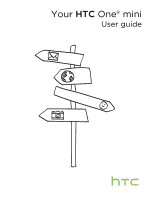 1
1 2
2 3
3 4
4 5
5 6
6 7
7 8
8 9
9 10
10 11
11 12
12 13
13 14
14 15
15 16
16 17
17 18
18 19
19 20
20 21
21 22
22 23
23 24
24 25
25 26
26 27
27 28
28 29
29 30
30 31
31 32
32 33
33 34
34 35
35 36
36 37
37 38
38 39
39 40
40 41
41 42
42 43
43 44
44 45
45 46
46 47
47 48
48 49
49 50
50 51
51 52
52 53
53 54
54 55
55 56
56 57
57 58
58 59
59 60
60 61
61 62
62 63
63 64
64 65
65 66
66 67
67 68
68 69
69 70
70 71
71 72
72 73
73 74
74 75
75 76
76 77
77 78
78 79
79 80
80 81
81 82
82 83
83 84
84 85
85 86
86 87
87 88
88 89
89 90
90 91
91 92
92 93
93 94
94 95
95 96
96 97
97 98
98 99
99 100
100 101
101 102
102 103
103 104
104 105
105 106
106 107
107 108
108 109
109 110
110 111
111 112
112 113
113 114
114 115
115 116
116 117
117 118
118 119
119 120
120 121
121 122
122 123
123 124
124 125
125 126
126 127
127 128
128 129
129 130
130 131
131 132
132 133
133 134
134 135
135 136
136 137
137 138
138 139
139 140
140 141
141 142
142 143
143 144
144 145
145 146
146 147
147 148
148 149
149 150
150 151
151 152
152 153
153 154
154 155
155 156
156 157
157 158
158 159
159 160
160 161
161 162
162 163
163 164
164 165
165 166
166 167
167 168
168 169
169 170
170 171
171 172
172 173
173 174
174 175
175 176
176 177
177