Haier C2000 User Manual - Page 13
Description, Icon bar - downloader
 |
View all Haier C2000 manuals
Add to My Manuals
Save this manual to your list of manuals |
Page 13 highlights
Name Headset hole Description Before using headset, pull in the headset to this hole. Notice: Long press means pressing key time more than or equal 2 seconds; short press means pressing key time less than 2 seconds. Icon bar Icon Description Indicating signal strength. Indicating in call status. Indicating without network. You have one or several missed call. Indicating the mobile phone is under data service mode currently, such as brew download, PC data service. Indicating the mobile phone is protecting your voice content during a call. 5
-
 1
1 -
 2
2 -
 3
3 -
 4
4 -
 5
5 -
 6
6 -
 7
7 -
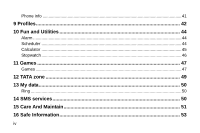 8
8 -
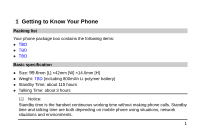 9
9 -
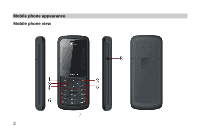 10
10 -
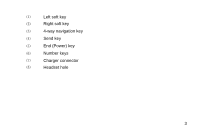 11
11 -
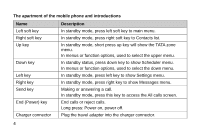 12
12 -
 13
13 -
 14
14 -
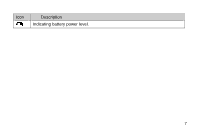 15
15 -
 16
16 -
 17
17 -
 18
18 -
 19
19 -
 20
20 -
 21
21 -
 22
22 -
 23
23 -
 24
24 -
 25
25 -
 26
26 -
 27
27 -
 28
28 -
 29
29 -
 30
30 -
 31
31 -
 32
32 -
 33
33 -
 34
34 -
 35
35 -
 36
36 -
 37
37 -
 38
38 -
 39
39 -
 40
40 -
 41
41 -
 42
42 -
 43
43 -
 44
44 -
 45
45 -
 46
46 -
 47
47 -
 48
48 -
 49
49 -
 50
50 -
 51
51 -
 52
52 -
 53
53 -
 54
54 -
 55
55 -
 56
56 -
 57
57 -
 58
58 -
 59
59 -
 60
60 -
 61
61 -
 62
62 -
 63
63 -
 64
64 -
 65
65
 |
 |
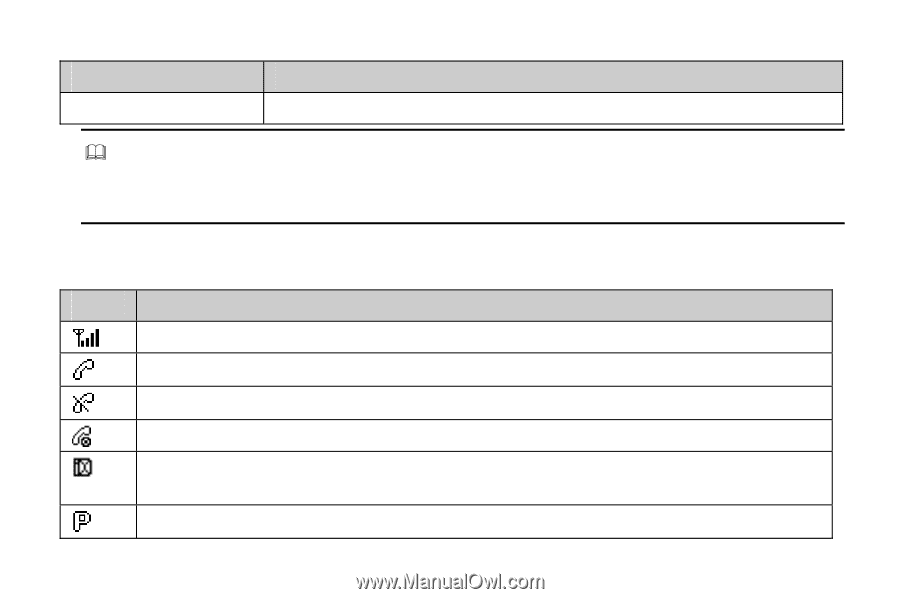
Name
Description
Headset hole
Before using headset, pull in the headset to this hole.
Notice:
Long press means pressing key time more than or equal 2 seconds; short press means
pressing key time less than 2 seconds.
Icon bar
Icon
Description
Indicating signal strength.
Indicating in call status.
Indicating without network.
You have one or several missed call.
Indicating the mobile phone is under data service mode currently, such as brew
download, PC data service.
Indicating the mobile phone is protecting your voice content during a call.
5
