Haier C2000 User Manual - Page 29
Message setting
 |
View all Haier C2000 manuals
Add to My Manuals
Save this manual to your list of manuals |
Page 29 highlights
Text message menus In the standby mode, press to access the Main menu > Messages and one of the following menus: ¾ Write message: Create and send messages. ¾ Inbox: Check for received text messages. Text messages are automatically stored in the inbox when they are received. A notification appears when a message arrives in the inbox. ¾ Outbox: Text messages are automatically stored in this box, if "Auto save" in message settings is enable. ¾ Draft: Save incomplete text messages in a draft. Store drafts of text messages in this box to be completed at a later time. ¾ Garbage: Save your garbage messages in this box. ¾ Archive: Save your important text messages in this box. ¾ Templates: Use templates of frequently used messages or passages. ¾ Delete messages: Delete the text messages on your phone that are in Inbox, Outbox, Draft and Garbage box, Archive, Delete selected or Delete all. ¾ Message setting: Change settings for receiving and sending text messages. ¾ Memory status: View the amount of memory currently in use for messages. ¾ Voice mail: The mobile phone will notify you on receiving a voice message. Enter the voice message menu to view it. Contact your network carrier for more details about voice messages. 21
-
 1
1 -
 2
2 -
 3
3 -
 4
4 -
 5
5 -
 6
6 -
 7
7 -
 8
8 -
 9
9 -
 10
10 -
 11
11 -
 12
12 -
 13
13 -
 14
14 -
 15
15 -
 16
16 -
 17
17 -
 18
18 -
 19
19 -
 20
20 -
 21
21 -
 22
22 -
 23
23 -
 24
24 -
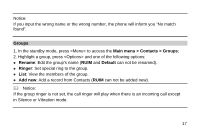 25
25 -
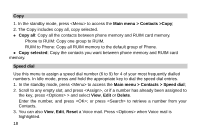 26
26 -
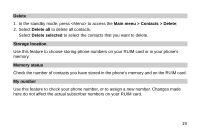 27
27 -
 28
28 -
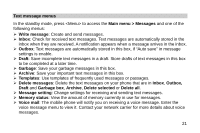 29
29 -
 30
30 -
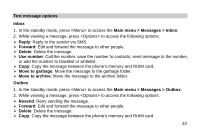 31
31 -
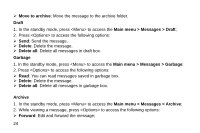 32
32 -
 33
33 -
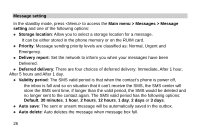 34
34 -
 35
35 -
 36
36 -
 37
37 -
 38
38 -
 39
39 -
 40
40 -
 41
41 -
 42
42 -
 43
43 -
 44
44 -
 45
45 -
 46
46 -
 47
47 -
 48
48 -
 49
49 -
 50
50 -
 51
51 -
 52
52 -
 53
53 -
 54
54 -
 55
55 -
 56
56 -
 57
57 -
 58
58 -
 59
59 -
 60
60 -
 61
61 -
 62
62 -
 63
63 -
 64
64 -
 65
65
 |
 |

