Haier C2000 User Manual - Page 35
SMS on call reject, Memory status, Voice mail, Listen, View details, Voice mailbox number, Clear
 |
View all Haier C2000 manuals
Add to My Manuals
Save this manual to your list of manuals |
Page 35 highlights
z SMS on call reject: If you select Enable, when receive an incoming call, press , phone will send a reject message which user edited before. Memory status View the amount of memory currently in use for messages. Voice mail The voice mailbox is a network service and you may need to subscribe to it. For more information and for your voice mailbox number, contact your service provider. z Listen: Connect to the voicemail server to listen to your messages. z View details: View the detail of last voicemail. z Voice mailbox number: Edit the voice mail server number. z Clear voice mail icon: Clear the prompt icon in standby mode. 27
-
 1
1 -
 2
2 -
 3
3 -
 4
4 -
 5
5 -
 6
6 -
 7
7 -
 8
8 -
 9
9 -
 10
10 -
 11
11 -
 12
12 -
 13
13 -
 14
14 -
 15
15 -
 16
16 -
 17
17 -
 18
18 -
 19
19 -
 20
20 -
 21
21 -
 22
22 -
 23
23 -
 24
24 -
 25
25 -
 26
26 -
 27
27 -
 28
28 -
 29
29 -
 30
30 -
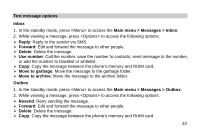 31
31 -
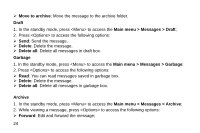 32
32 -
 33
33 -
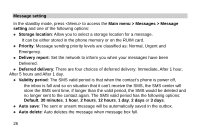 34
34 -
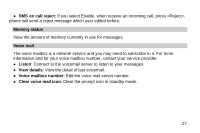 35
35 -
 36
36 -
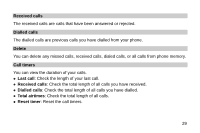 37
37 -
 38
38 -
 39
39 -
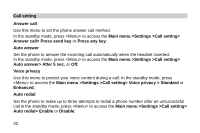 40
40 -
 41
41 -
 42
42 -
 43
43 -
 44
44 -
 45
45 -
 46
46 -
 47
47 -
 48
48 -
 49
49 -
 50
50 -
 51
51 -
 52
52 -
 53
53 -
 54
54 -
 55
55 -
 56
56 -
 57
57 -
 58
58 -
 59
59 -
 60
60 -
 61
61 -
 62
62 -
 63
63 -
 64
64 -
 65
65
 |
 |
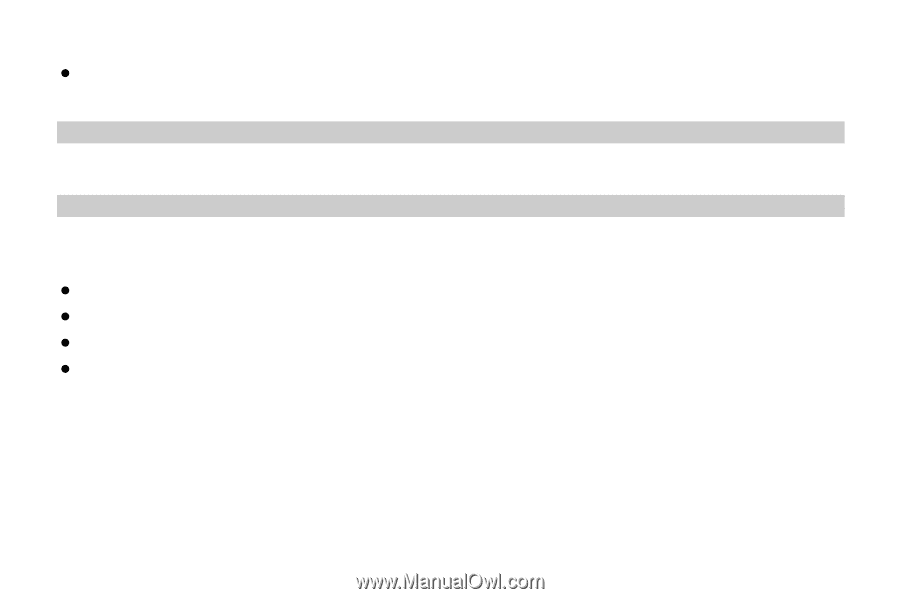
SMS on call reject
: If you select Enable, when receive an incoming call, press <Reject>,
phone will send a reject message which user edited before.
Memory status
View the amount of memory currently in use for messages.
Voice mail
The voice mailbox is a network service and you may need to subscribe to it. For more
information and for your voice mailbox number, contact your service provider.
Listen
: Connect to the voicemail server to listen to your messages.
View details
: View the detail of last voicemail.
Voice mailbox number
: Edit the voice mail server number.
Clear voice mail icon
: Clear the prompt icon in standby mode.
27
