Haier C2000 User Manual - Page 57
TATA zone
 |
View all Haier C2000 manuals
Add to My Manuals
Save this manual to your list of manuals |
Page 57 highlights
12 TATA zone Under the TATA Zone menu, there are three function options, including: "MobileShop", "Settings" and "Help". The icons of internet applications will display here, if some internet applications have been downloaded. z MobileShop: Consist of Catalog, Search, About Download. z Settings: You could access following options: Order Apps, Move Apps, Manage Apps, Main Menu View, Screen Savers and View Log. z Help: You can inquire related help information in "Help" menu. Notice: The number of applications which download or saved in phone is only related with the capacity of phone memory, not the RUIM card. 49
-
 1
1 -
 2
2 -
 3
3 -
 4
4 -
 5
5 -
 6
6 -
 7
7 -
 8
8 -
 9
9 -
 10
10 -
 11
11 -
 12
12 -
 13
13 -
 14
14 -
 15
15 -
 16
16 -
 17
17 -
 18
18 -
 19
19 -
 20
20 -
 21
21 -
 22
22 -
 23
23 -
 24
24 -
 25
25 -
 26
26 -
 27
27 -
 28
28 -
 29
29 -
 30
30 -
 31
31 -
 32
32 -
 33
33 -
 34
34 -
 35
35 -
 36
36 -
 37
37 -
 38
38 -
 39
39 -
 40
40 -
 41
41 -
 42
42 -
 43
43 -
 44
44 -
 45
45 -
 46
46 -
 47
47 -
 48
48 -
 49
49 -
 50
50 -
 51
51 -
 52
52 -
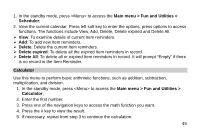 53
53 -
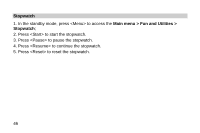 54
54 -
 55
55 -
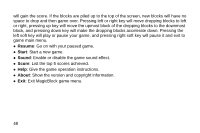 56
56 -
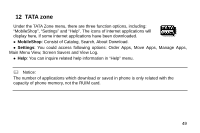 57
57 -
 58
58 -
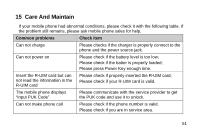 59
59 -
 60
60 -
 61
61 -
 62
62 -
 63
63 -
 64
64 -
 65
65
 |
 |
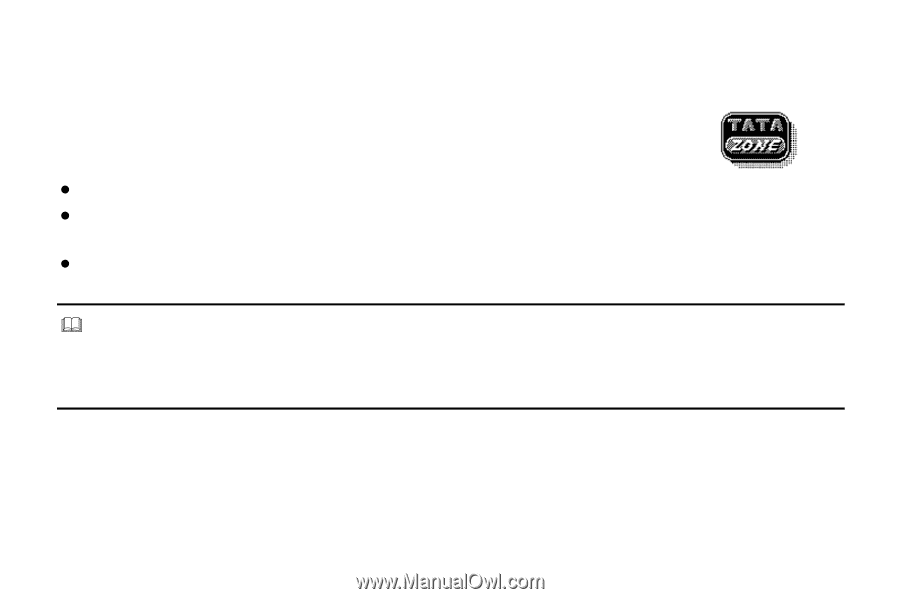
12
TATA zone
Under the TATA Zone menu, there are three function options, including:
“MobileShop”, “Settings” and “Help”. The icons of internet applications will
display here, if some internet applications have been downloaded.
MobileShop
: Consist of Catalog, Search, About Download.
Settings
: You could access following options: Order Apps, Move Apps, Manage Apps,
Main Menu View, Screen Savers and View Log.
Help
: You can inquire related help information in “Help” menu.
Notice:
The number of applications which download or saved in phone is only related with the
capacity of phone memory, not the RUIM card.
49
