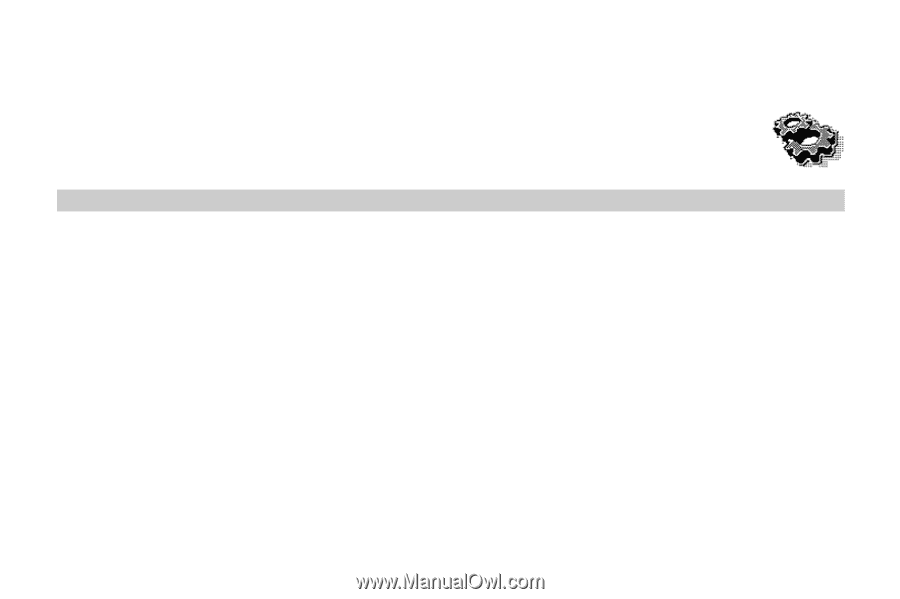Haier C2000 User Manual - Page 38
Settings
 |
View all Haier C2000 manuals
Add to My Manuals
Save this manual to your list of manuals |
Page 38 highlights
8 Settings The settings menu provides you with various setting options to customize the phone to your preferences and needs. You can also reset the settings to their default status. Display Banner Use this menu to choose whether the display shows a customized banner under the operation logo, when the phone is in the standby mode. In the standby mode, press to access the Main menu >Settings > Display > Banner; you can edit the banner as per you want it. Backlight You can control the time-out of the backlight on your phone. In the standby mode, press to access the Main menu >Settings > Display > Backlight > Always off, 10 sec., 30 sec., 1min., or Always on. Contrast You can adjust the contrast of the display for varying lighting conditions. 30
-
 1
1 -
 2
2 -
 3
3 -
 4
4 -
 5
5 -
 6
6 -
 7
7 -
 8
8 -
 9
9 -
 10
10 -
 11
11 -
 12
12 -
 13
13 -
 14
14 -
 15
15 -
 16
16 -
 17
17 -
 18
18 -
 19
19 -
 20
20 -
 21
21 -
 22
22 -
 23
23 -
 24
24 -
 25
25 -
 26
26 -
 27
27 -
 28
28 -
 29
29 -
 30
30 -
 31
31 -
 32
32 -
 33
33 -
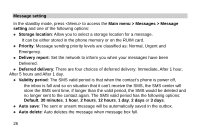 34
34 -
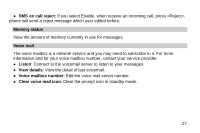 35
35 -
 36
36 -
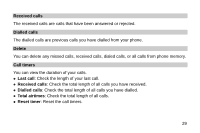 37
37 -
 38
38 -
 39
39 -
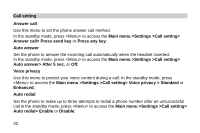 40
40 -
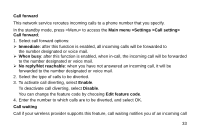 41
41 -
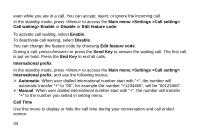 42
42 -
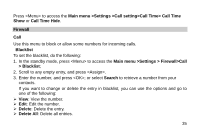 43
43 -
 44
44 -
 45
45 -
 46
46 -
 47
47 -
 48
48 -
 49
49 -
 50
50 -
 51
51 -
 52
52 -
 53
53 -
 54
54 -
 55
55 -
 56
56 -
 57
57 -
 58
58 -
 59
59 -
 60
60 -
 61
61 -
 62
62 -
 63
63 -
 64
64 -
 65
65
 |
 |