Haier C2000 User Manual - Page 46
Prompt, Settings, Reject Spam number, Only receive phone message, Security, Phone lock
 |
View all Haier C2000 manuals
Add to My Manuals
Save this manual to your list of manuals |
Page 46 highlights
¾ Prompt: Use this menu to enable or disable the special prompt for incoming garbage messages. ¾ Settings: z Reject Spam number: If activated reject garbage number feature, the mobile phone will compare the short message number with the "Spam number" number one by one, if the number belongs to the garbage list, then the message is regarding as garbage message; if not, it is an normal message. z Only receive phone message: After activating this feature, the mobile phone will judge if the message came from a normal mobile phone number; if not, this message will be regarded as garbage message; if the message came from a normal phone number, it will be regarded as normal message. z Off: Deactivate SMS firewall on your phone. Security To access security for the every time, you must enter the preset lock code. By default, the preset lock code is 0000. If none of this work, contact your wireless service provider for help. Phone lock The phone lock feature protects your phone from unauthorized outgoing calls or unauthorized access to information stored in the phone. 38
-
 1
1 -
 2
2 -
 3
3 -
 4
4 -
 5
5 -
 6
6 -
 7
7 -
 8
8 -
 9
9 -
 10
10 -
 11
11 -
 12
12 -
 13
13 -
 14
14 -
 15
15 -
 16
16 -
 17
17 -
 18
18 -
 19
19 -
 20
20 -
 21
21 -
 22
22 -
 23
23 -
 24
24 -
 25
25 -
 26
26 -
 27
27 -
 28
28 -
 29
29 -
 30
30 -
 31
31 -
 32
32 -
 33
33 -
 34
34 -
 35
35 -
 36
36 -
 37
37 -
 38
38 -
 39
39 -
 40
40 -
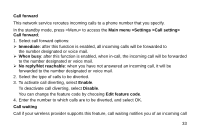 41
41 -
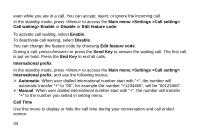 42
42 -
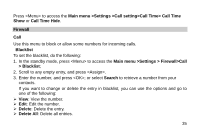 43
43 -
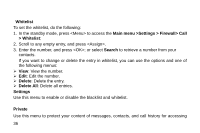 44
44 -
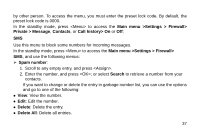 45
45 -
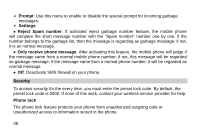 46
46 -
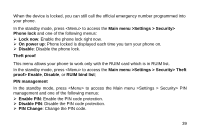 47
47 -
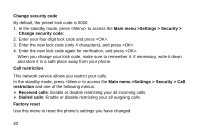 48
48 -
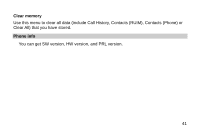 49
49 -
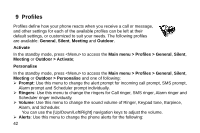 50
50 -
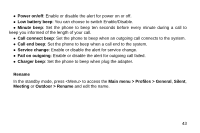 51
51 -
 52
52 -
 53
53 -
 54
54 -
 55
55 -
 56
56 -
 57
57 -
 58
58 -
 59
59 -
 60
60 -
 61
61 -
 62
62 -
 63
63 -
 64
64 -
 65
65
 |
 |

