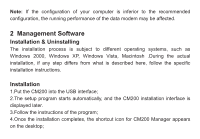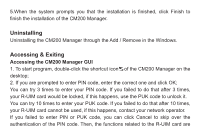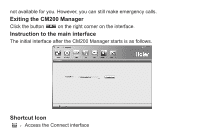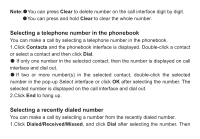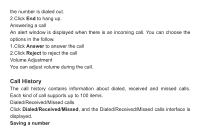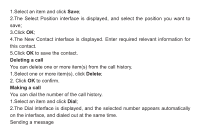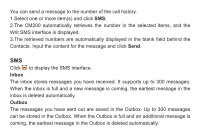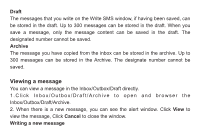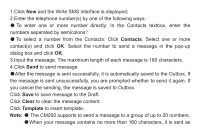Haier CM200 User Manual - Page 10
Selecting a telephone number in the phonebook, Selecting a recently dialed number
 |
View all Haier CM200 manuals
Add to My Manuals
Save this manual to your list of manuals |
Page 10 highlights
Note: You can press Clear to delete number on the call interface digit by digit. You can press and hold Clear to clear the whole number. Selecting a telephone number in the phonebook You can make a call by selecting a telephone number in the phonebook. 1.Click Contacts and the phonebook interface is displayed. Double-click a contact or select a contact and then click Dial. If only one number in the selected contact, then the number is displayed on call interface and dial out. If two or more number(s) in the selected contact, double-click the selected number in the pop-up Select interface or click OK after selecting the number. The selected number is displayed on the call interface and dial out. 2.Click End to hang up. Selecting a recently dialed number You can make a call by selecting a number from the recently dialed number. 1.Click Dialed/Received/Missed, and click Dial after selecting the number. Then