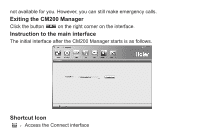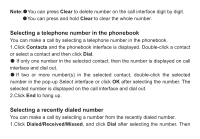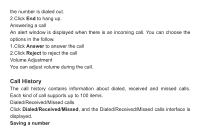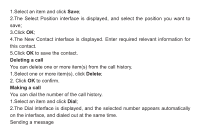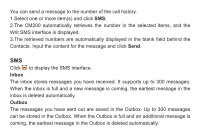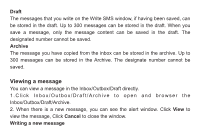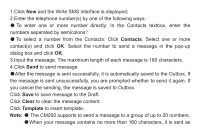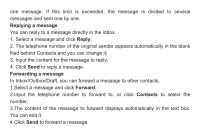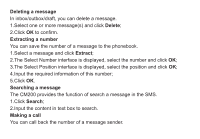Haier CM200 User Manual - Page 12
Deleting a call, Delete, Making a call
 |
View all Haier CM200 manuals
Add to My Manuals
Save this manual to your list of manuals |
Page 12 highlights
1.Select an item and click Save; 2.The Select Position interface is displayed, and select the position you want to save; 3.Click OK; 4.The New Contact interface is displayed. Enter required relevant information for this contact. 5.Click OK to save the contact. Deleting a call You can delete one or more item(s) from the call history. 1.Select one or more item(s), click Delete; 2. Click OK to confirm. Making a call You can dial the number of the call history. 1.Select an item and click Dial; 2.The Dial interface is displayed, and the selected number appears automatically on the interface, and dialed out at the same time. Sending a message

1.Select an item and click
;
2.The Select Position interface is displayed, and select the position you want to
save;
3.Click
;
4.The New Contact interface is displayed. Enter required relevant information for
this contact.
5.Click
to save the contact.
You can delete one or more item(s) from the call history.
1.Select one or more item(s), click
;
2. Click
to confirm.
You can dial the number of the call history.
1.Select an item and click
;
2.The Dial interface is displayed, and the selected number appears automatically
on the interface, and dialed out at the same time.
Sending a message
Save
OK
OK
Deleting a call
Delete
OK
Making a call
Dial