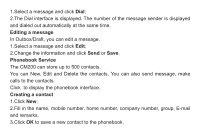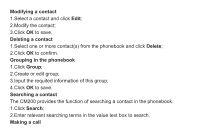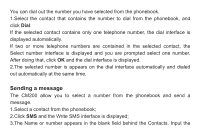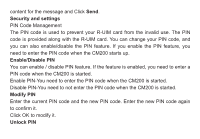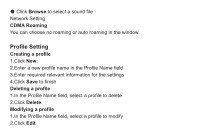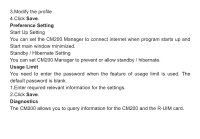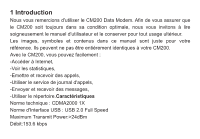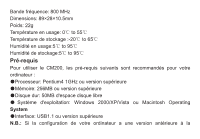Haier CM200 User Manual - Page 23
Profile Setting
 |
View all Haier CM200 manuals
Add to My Manuals
Save this manual to your list of manuals |
Page 23 highlights
Click Browse to select a sound file Network Setting CDMA Roaming You can choose no roaming or auto roaming in the window. Profile Setting Creating a profile 1.Click New; 2.Enter a new profile name in the Profile Name field 3.Enter required relevant information for the settings 4.Click Save to finish Deleting a profile 1.In the Profile Name field, select a profile to delete 2.Click Delete. Modifying a profile 1.In the Profile Name field, select a profile to modify 2.Click Edit
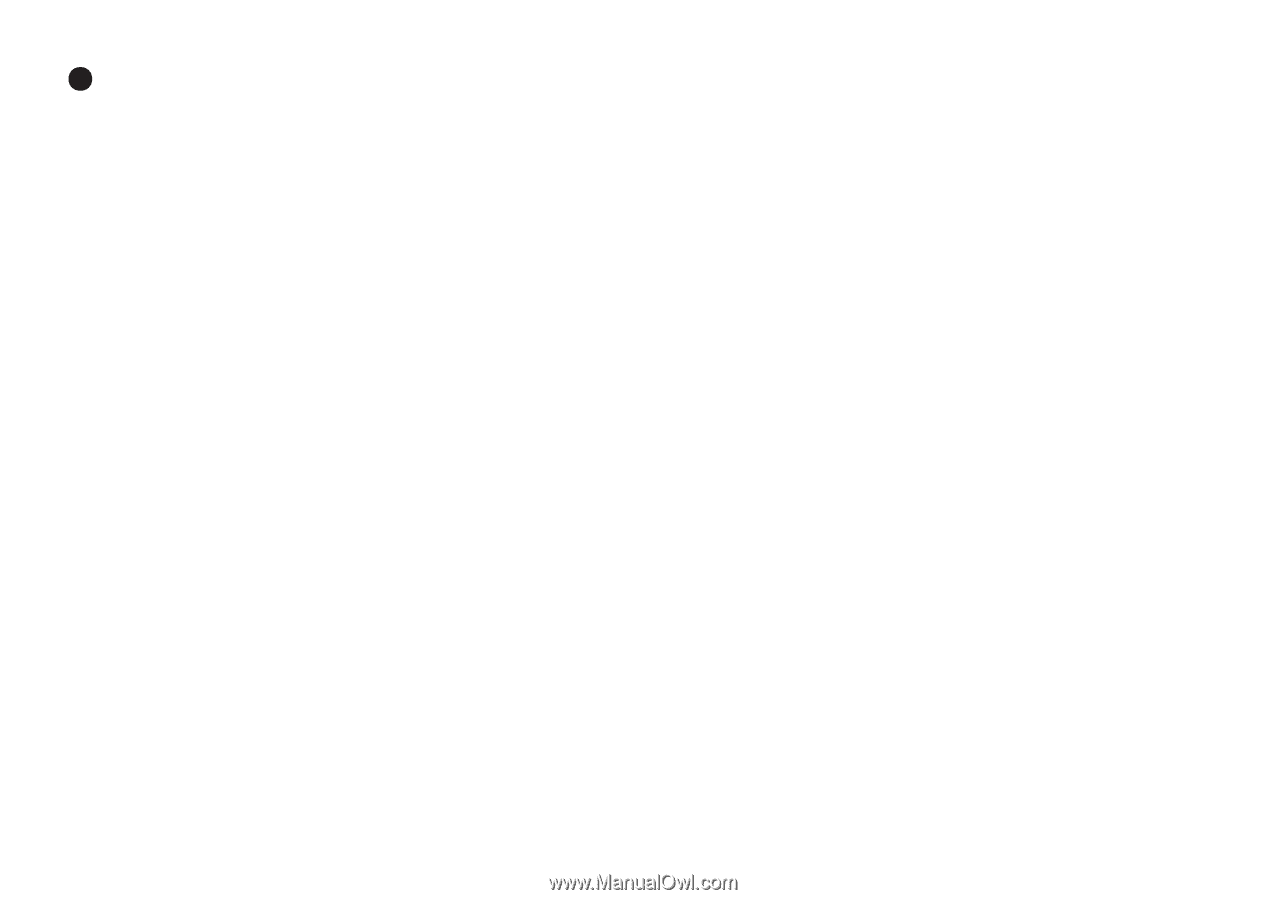
Click
to select a sound file
Network Setting
You can choose no roaming or auto roaming in the window.
1.Click
;
2.Enter a new profile name in the Profile Name field
3.Enter required relevant information for the settings
4.Click
to finish
1.In the Profile Name field, select a profile to delete
2.Click
.
1.In the Profile Name field, select a profile to modify
2.Click
Browse
CDMA Roaming
Creating a profile
New
Save
Deleting a profile
Delete
Modifying a profile
Edit
Profile Setting