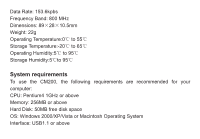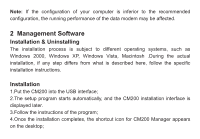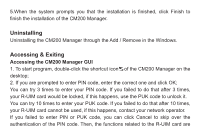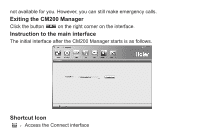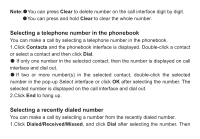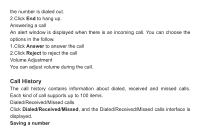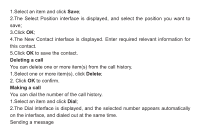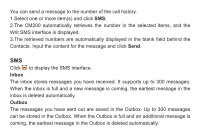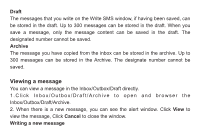Haier CM200 User Manual - Page 9
Call Service
 |
View all Haier CM200 manuals
Add to My Manuals
Save this manual to your list of manuals |
Page 9 highlights
Expand all, Collapse all. Reset statistics-Clear the statistic information Expand all-Start all of the data Collapse all-Close all of the data Note: The above data of the statistic is for your reference only. Call Service When you use the call service, you need to insert the earphone to the earphone jack on the CM200. Click to display the Voice Call and History interface. Make a call The CM200 provides many easy and quick ways to make a call. Entering a telephone number directly You can make a call by entering a telephone number directly. 1.Click the telephone keypad on the call interface; 2.Click Dial to make a call; 3.Click End to hang up.
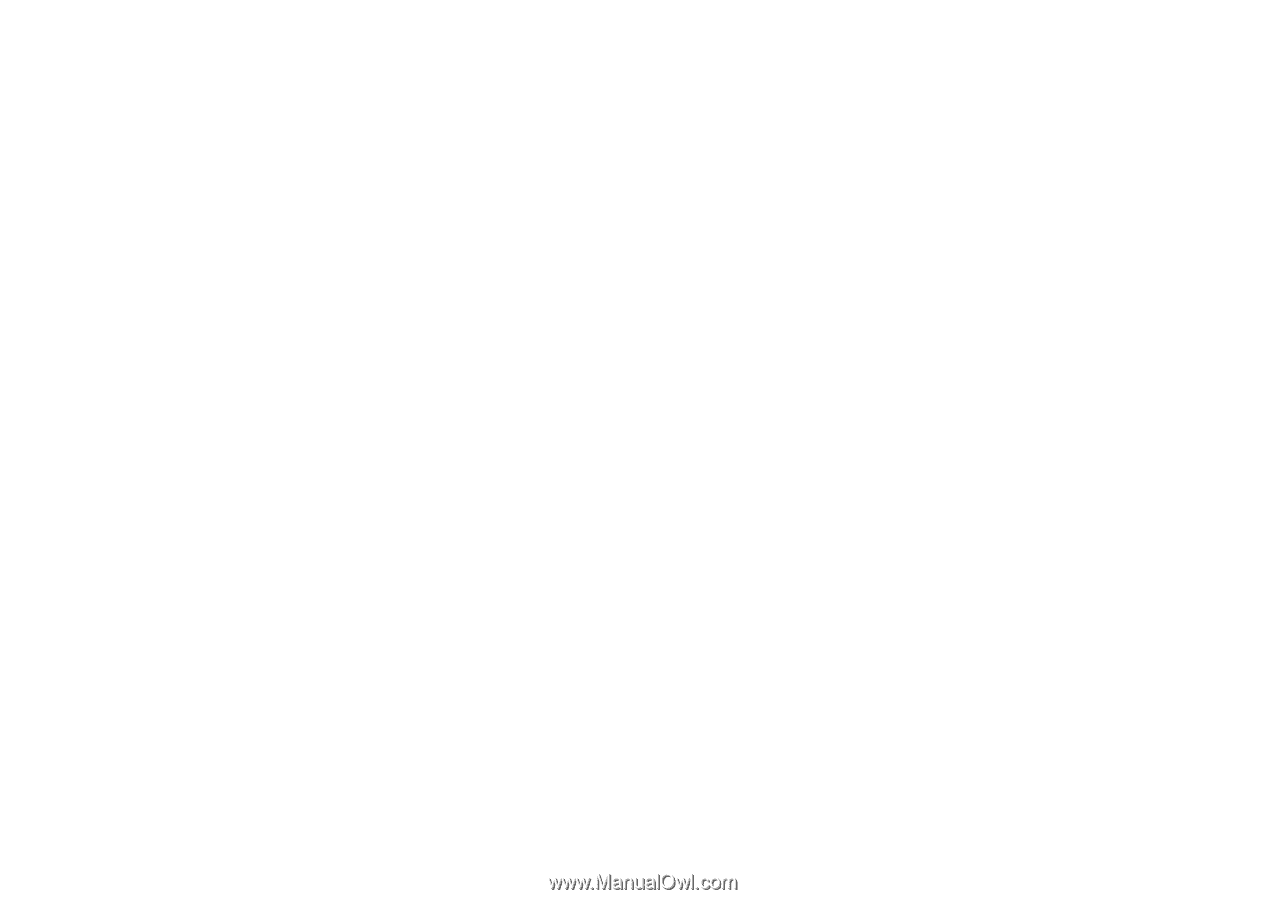
Expand all, Collapse all.
Reset statistics-Clear the statistic information
Expand all-Start all of the data
Collapse all-Close all of the data
The above data of the statistic is for your reference only.
When you use the call service, you need to insert the earphone to the earphone
jack on the CM200.
Click to display the Voice Call and History interface.
The CM200 provides many easy and quick ways to make a call.
You can make a call by entering a telephone number directly.
1.Click the telephone keypad on the call interface;
2.Click
to make a call;
3.Click
to hang up.
Note:
Make a call
Entering a telephone number directly
Dial
End
Call Service