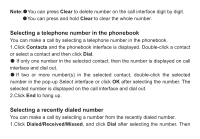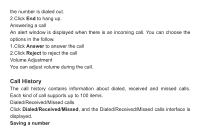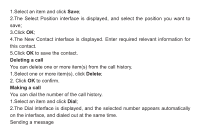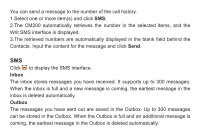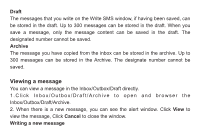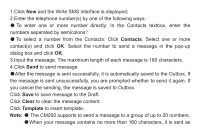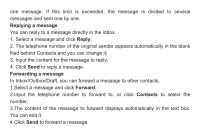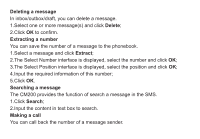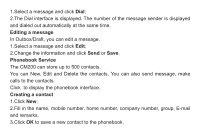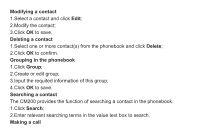Haier CM200 User Manual - Page 14
Viewing a message
 |
View all Haier CM200 manuals
Add to My Manuals
Save this manual to your list of manuals |
Page 14 highlights
Draft The messages that you write on the Write SMS window, if having been saved, can be stored in the draft. Up to 300 messages can be stored in the draft. When you save a message, only the message content can be saved in the draft. The designated number cannot be saved. Archive The message you have copied from the inbox can be stored in the archive. Up to 300 messages can be stored in the Archive. The designate number cannot be saved. Viewing a message You can view a message in the Inbox/Outbox/Draft directly. 1.Click Inbox/Outbox/Draft/Archive to open and browser the Inbox/Outbox/Draft/Archive. 2. When there is a new message, you can see the alert window. Click View to view the message, Click Cancel to close the window. Writing a new message