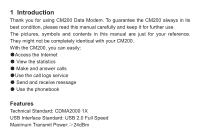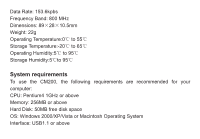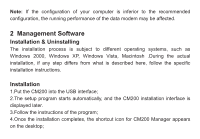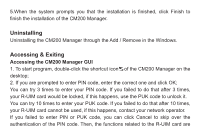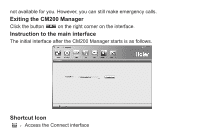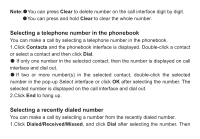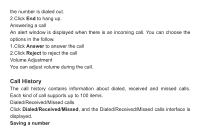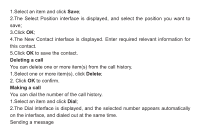Haier CM200 User Manual - Page 7
Exiting the CM200 Manager, Instruction to the main interface, Shortcut Icon
 |
View all Haier CM200 manuals
Add to My Manuals
Save this manual to your list of manuals |
Page 7 highlights
not available for you. However, you can still make emergency calls. Exiting the CM200 Manager Click the button on the right corner on the interface. Instruction to the main interface The initial interface after the CM200 Manager starts is as follows. Shortcut Icon Access the Connect interface

not available for you. However, you can still make emergency calls.
Click the button
on the right corner on the interface
The initial interface after the CM200 Manager starts is as follows.
Access the Connect interface
Exiting the CM200 Manager
Instruction to the main interface
Shortcut Icon
.