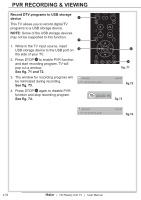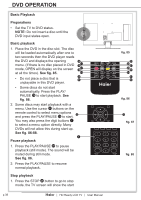Haier LY19Z6 User Manual - Page 41
See fig. 89., See fig. 89-90.
 |
View all Haier LY19Z6 manuals
Add to My Manuals
Save this manual to your list of manuals |
Page 41 highlights
DVD OPERATION logo. With some discs, such as DVD or 14 CDs, the player can resume playback 15 16 Vol from the point where it was stopped. 17 18 See fig. 89. 19 2. Press the PLAY/PAUSE 29 to resume 20 21 playback from the location where the playback was stopped. 3. Press the STOP 28 twice to stop completely. Vol Previous and Next During Playback, pressing the PREV button 27 will restart the last chapter 12 and skip chapters backwards with each subsequent press until the start of the disc is reached. See fig. 89. Each press of the NEXT button 26 during playback will skip the current chapter and play the next one. Fast forward and Fast reverse 1. Press the FWD 16 to fast forward through the disc. Each time the FWD button is pressed, the fast forward motion speed changes. See fig. 89. 2. Press the PLAY/PAUSE 29 to resume normal playback. 3. Press the REV 17 to fast reverse through the disc. Each time the REV button is pressed, the fast reverse motion speed changes. 4. Press the PLAY/PAUSE 29 to resume normal playback. ZOOM Press the ZOOM button 14 can enlarge or lessen the picture. Each time pressed, the picture times will be changed. In zoom mode, press navigation buttons 31 to move the picture displayed on the screen. See fig. 89-90. | HD Ready LCD TV | User Manual 29 28 27 26 25 24 23 22 fig. 89 31 fig. 90 p.39 English