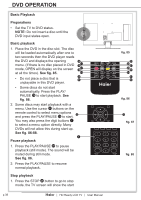Haier LY19Z6 User Manual - Page 42
Advanced Playback, See fig. 91-92., See fig. 92.
 |
View all Haier LY19Z6 manuals
Add to My Manuals
Save this manual to your list of manuals |
Page 42 highlights
DVD OPERATION Advanced Playback IMPORTANT NOTE: ALL DESCRIBED 7 FUNCTIONS ARE FOR DVD DISCS. IF YOU PLAY OTHER DISC FORMATS, THE OPERATION AND ON SCREEN DISPLAY WILL BE DIFFERENT. Vol TITLE With some DVD discs, pressing the TITLE 14 15 button 18 will display the title menu. You 16 17 Vol can then use the digit buttons 7 to select 18 19 the item you prefer. 20 See fig. 91-92. 21 REPEAT Press the REPEAT 15 and Chapter repeat will be displayed on screen, the second press will display Title repeat, the third press will display All repeat, the fourth press will cancel this function. See fig. 92. A-B Press the A-B button 21 to mark the startpoint, press again to set an end point to complete setting. The selected section A-B will be repeated immediately. Press the A-B again to cancel this function. See fig. 92. ANGLE When enjoying sports, concert or theatre, press the ANGLE 22 to watch same actions in different angles. (Valid for discs possessing this function. Using a disc recorded in multi-angle you can view the scene from different angles, for example, front, side, whole view and exterior scene). See fig. 92. fig. 91 29 28 27 26 25 24 23 22 fig. 92 p.40 | HD Ready LCD TV | User Manual