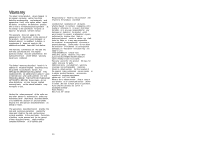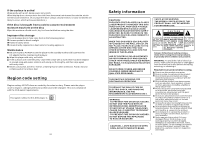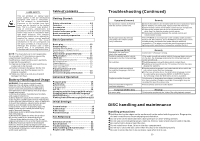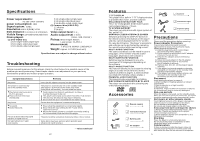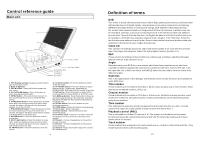Haier PDVD7 User Manual - Page 4
DISC handling and maintenance, Troubleshooting Continued - code
 |
View all Haier PDVD7 manuals
Add to My Manuals
Save this manual to your list of manuals |
Page 4 highlights
LASER SAFETY Table of contents T his set em ploys an optical lase r b eam system in the CD mechanism designed with built-in safeguards . Do not att empt to d isassemble . E xposure to this invisib le laser ligh t b eam may b e harmful t o the human e ye. This is a Class-1 la ser product . Use of controls, adjustments or p rocedures o ther than th ose specified h erein may r esult in haz ardous lase r l ight beam exposure. This compac t d isc player s hould not be adjusted o r r epaired by anyone exc ept qualified service pe rsonnel. The lase r m echanism i n the set co rresponds to t he stylus (ne edle) of a record player. A lthough thi s product u ses a lase r p ick-up lens , it is com pletely safe w hen operate d according to directions . NOT E: The m anufact urer is not respon sible for a ny radio or TV interferenc e cause d by unau thorized modific ations. S uch modi fications could void the u ser's aut hority to operate the equipment. 1) Operate turning controls and switches as instructed in the m anual. 2) Before tur ning on the powe r for the first tim e,make sure tha t the po wer cord is properly installed. 3) Store you r CDs in a cool ar ea to avo id damage from heat. Battery Handling and Usage WAR NING: O nly adul ts shoul d handle batteries. Do not allow a child to use this product unless the Battery Compartment Cover is securely attached to the Battery Com partment in accordance w ith all product usage instructions. 1) Follow the battery manufac turer's safety and usage instructions. 2) Ke ep batte ries awa y from c hildren and pets. 3) Do not mix a used b attery w ith a new battery, or mi x different chem istries or sizes of batteries. 4) In sert the b atteries observi ng the pr oper polar ity as in dicated i nside the battery compartment. Failure to properly align the batte ry polar ity can ca use per sonal injury and/or property damage. 5) Re move sp ent or d ischarge d batter ies from the prod uct. 6) Re move th e batter ies when the prod uct will n ot be used for an extende d period . 7) Never throw batteries into a fire. Do not expo se batte ries to fir e or othe r heat s ources. 8) Ba ttery Disposal: Spent or discharg ed batteries must be properly dis posed of and recyc led in co mplianc e with a ll applica ble laws . For d etailed information, cont act your local solid waste a uthority. Getting Started: Safety information 1,2 F eature s 3 A ccess ories 3 P recau tions 3 C ontrol refer ence guide 4,5 B asic connection 6,7,8 R emote control preparat ion 9 Basic Operation: B asic p lay 10 S toppin g pla y 11 Sk ipping ahea d or back 11 Rapid advance / (Rapid rev erse 11 Pa use or play 11 S low-motion play [ DVD/V CD 12 M P3 pla yback 12 J PEG CD 1 3,14 Sk ip to next/pr evious pictur es 13 Rotating pictur es 13 Fli pping picture s 13 Pi cture shrink/ zoom 13 Sl ide show effe cts 14 E njoying Video CD with p layba ck con trol 14 O n scre en di splay inform ation ...... ...15 Advanced Operation: P rogram play 15 R epeat play 16 Repeat viewing 16 A- B repeat pla y 16 G O TO 16 C hanging subtitle language(DVD only) 17 C hanging audio soundtrack language [DVD/V CD di sc 17 Viewing from differ ent angle(D VD only)18 Initial Settings: G enera l setup 18 A udio s etup 19 Video s etup 19 P assword setup 20 For Reference: D efinition of terms 21 Specifications 22 Troubleshooting 22 D ISC handlin g and maint enanc e ...... ...23 R egion code setting 24 2 Troubleshooting (Continued) Symptom(C ommon) No opera tions can be performed with the remote contro l unit. No key op eration (by t he main unit and/or the remote control unit) is effective. S ympt om [D VD] Play does not start even when title is selected. Audio so undtrack and/or subtitle language is not the initial settings . No subtit les. Alternati ve audio sou ndtrack (or subtit le) languages fail to be selected. Angle ca nnot be chan ged. The password for rat ing level has been forgotten. S ympt om [V ideo C D] No menu play. Reme dy Check the batt eries are installed wit h the correct polarities(+and -) The batteries are exhausted: replace them with new ones. Point remote control at the remote control sensor and operate. Operate the remote contr ol unit at a distance of not more than 6 m from the remote cont rol sensor. Remove the obstacles between the remote control and remote control sensor. Pr ess POWER to set the pla yer to the st andby mode and then back to ON. Alt ernatively, p ress POWER to set the pl ayer to the sta ndby mode, disconnect t he power ad aptor and the n re connect it. (T he player may not be ope rating properly due to lig htning, static electricity o r some other external fac tor.) Reme dy Confirm the "1 Ratings" setting. If t he audio soundtrack and/or subtitle la nguage doe s not exist on the disc, the language se lected at the initial settin gs will not be seen/he ard. Subtitles ap pear only wi th discs whic h contain the m. Subtitles ar e cleared fro m the TV monitor, Perform the steps display the subtitles. An alter native lan guage is not selec ted with discs whi ch do not cont ain more than one language . In the case of som e discs, the alternative lan guage ca nnot be selec ted by op erating t he AUDIO or SUBTITLE button. Try sele cting it from the DV D menu if one is available. Th is function is dependent on software a vailability. E ven if a dis c has a num ber of angles recorded, these angles may be re corded for sp ecific scenes only. Pl ease contact your local sales dealer. Reme dy Th is function w orks only for Video CDs w ith playback control. DISC handling and maintenance Handling precautions Ho ld the disc by the edges s o the surfac e will not be soiled with fingerpr ints. F ingerprints, dir t and scratches ca n cause skipping and dist ortion. Do not write on the la bel sid e with a ball- point p en or other writing utens ils. Do not us e reco rd cle aning sprays , benz ine, th inner, static electr icity preventi on liqu ids. Be caref ul not t o drop or ben d the disc. Do not install more than 1 d isc on the disc compartment. Do not try to clo se the disc c over w hen th e disc is not instal led pro perly. Be sure t o store the d isc in i ts exc lusive case when n ot in u se. 23